Anyone Know What to do When "Item Dimensions" are all highlighted in Red when Trying to Make a Listing?
I have been having this issue for the past week, and nobody on the help line has been able to help at all.
I am currently submitting a new listing, and under the "Offer" category, if I scroll down to "Item Dimensions" all of them are highlighted in red like I put them in wrong or something. I am unable to move forward and submit the listing because of this. I have double checked with my supplier that the item dimensions are correct, and they appear to be correct. I am not sure what the issue is or how to move forward. I have tried re creating the listing twice to fix the issue, and it keeps showing up. (This is a listing with a variation, it comes in two different colors). Any insight on this would be extremely appreciated! Thanks a ton! I will attach some screen shots also.
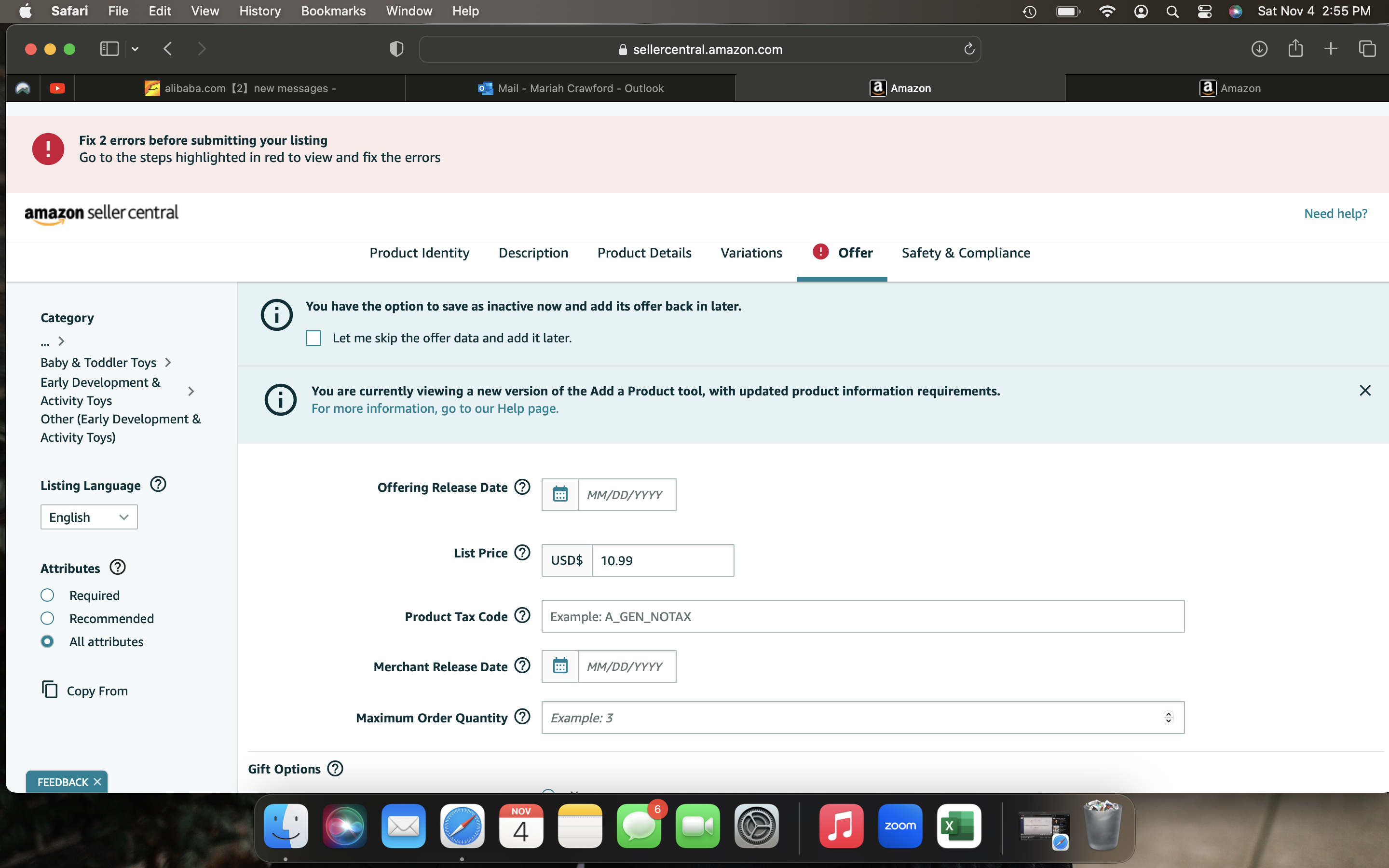
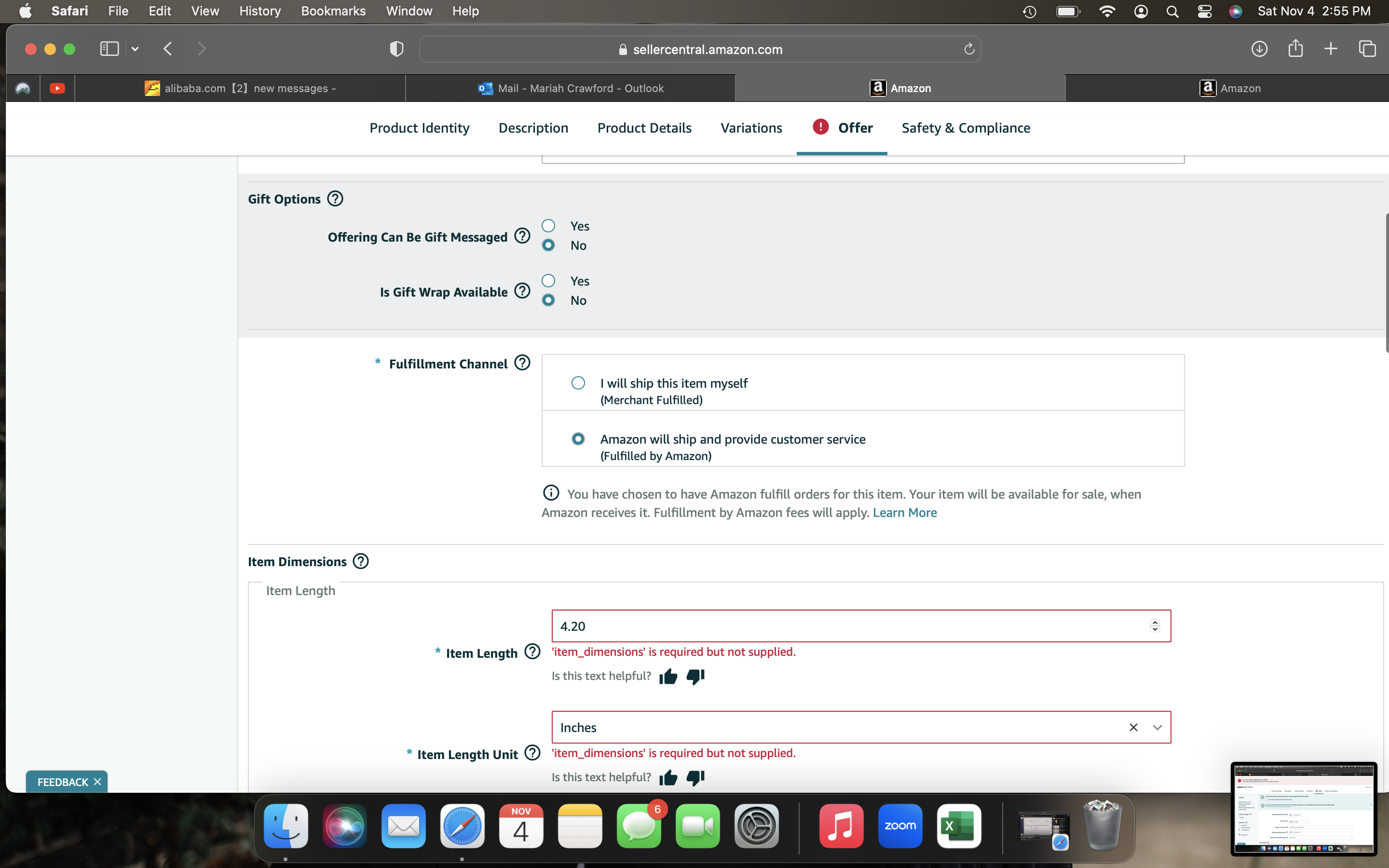
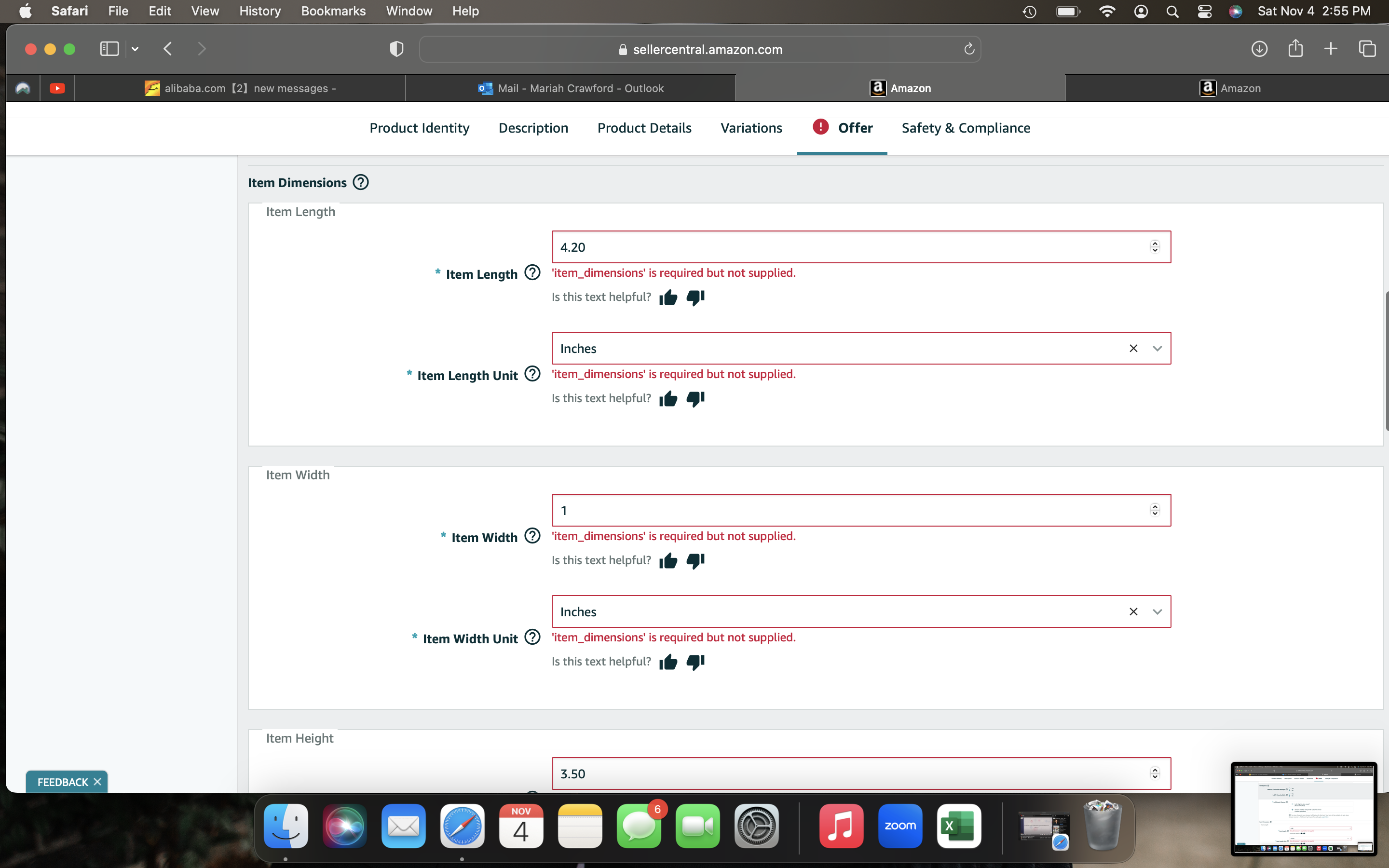
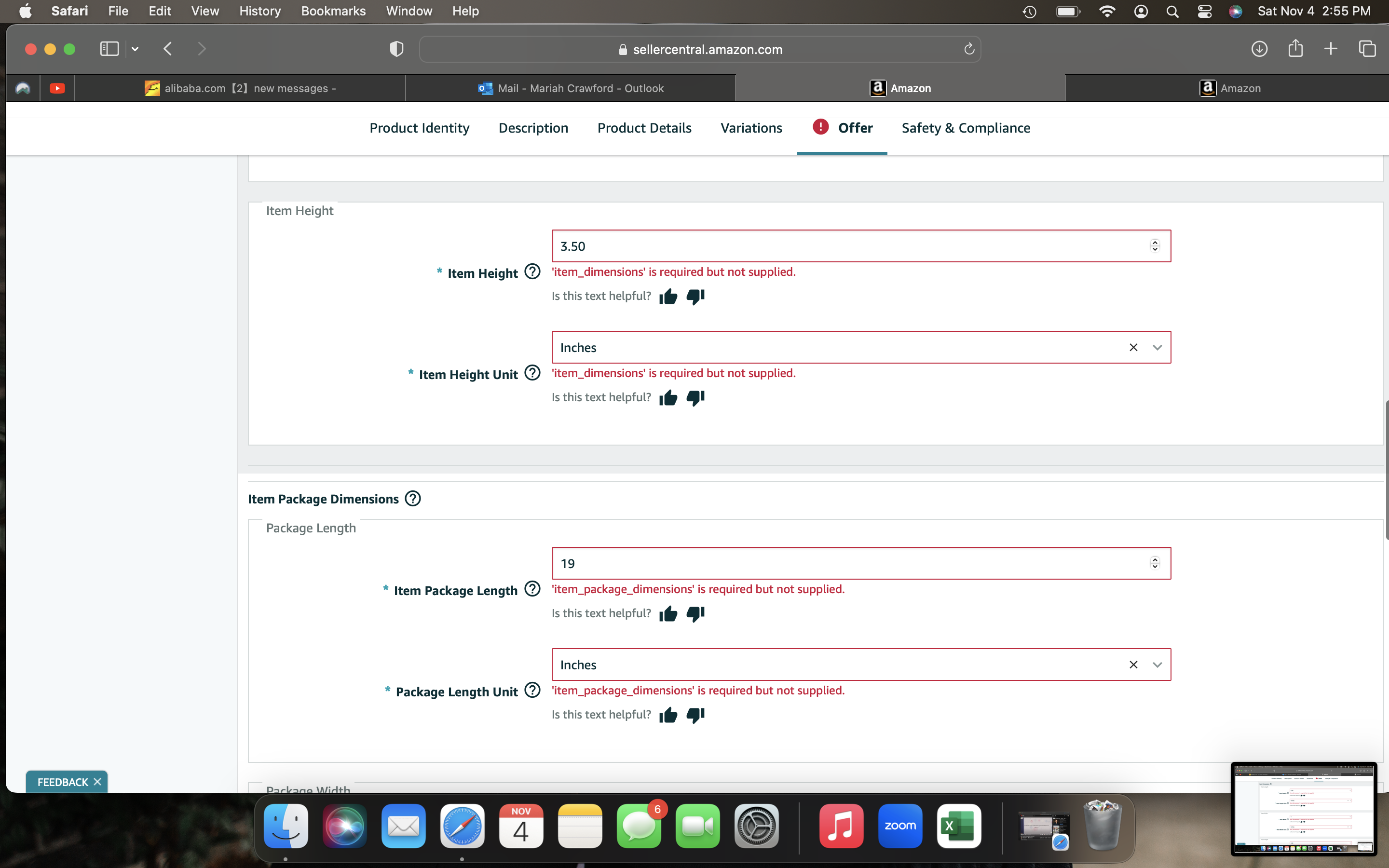
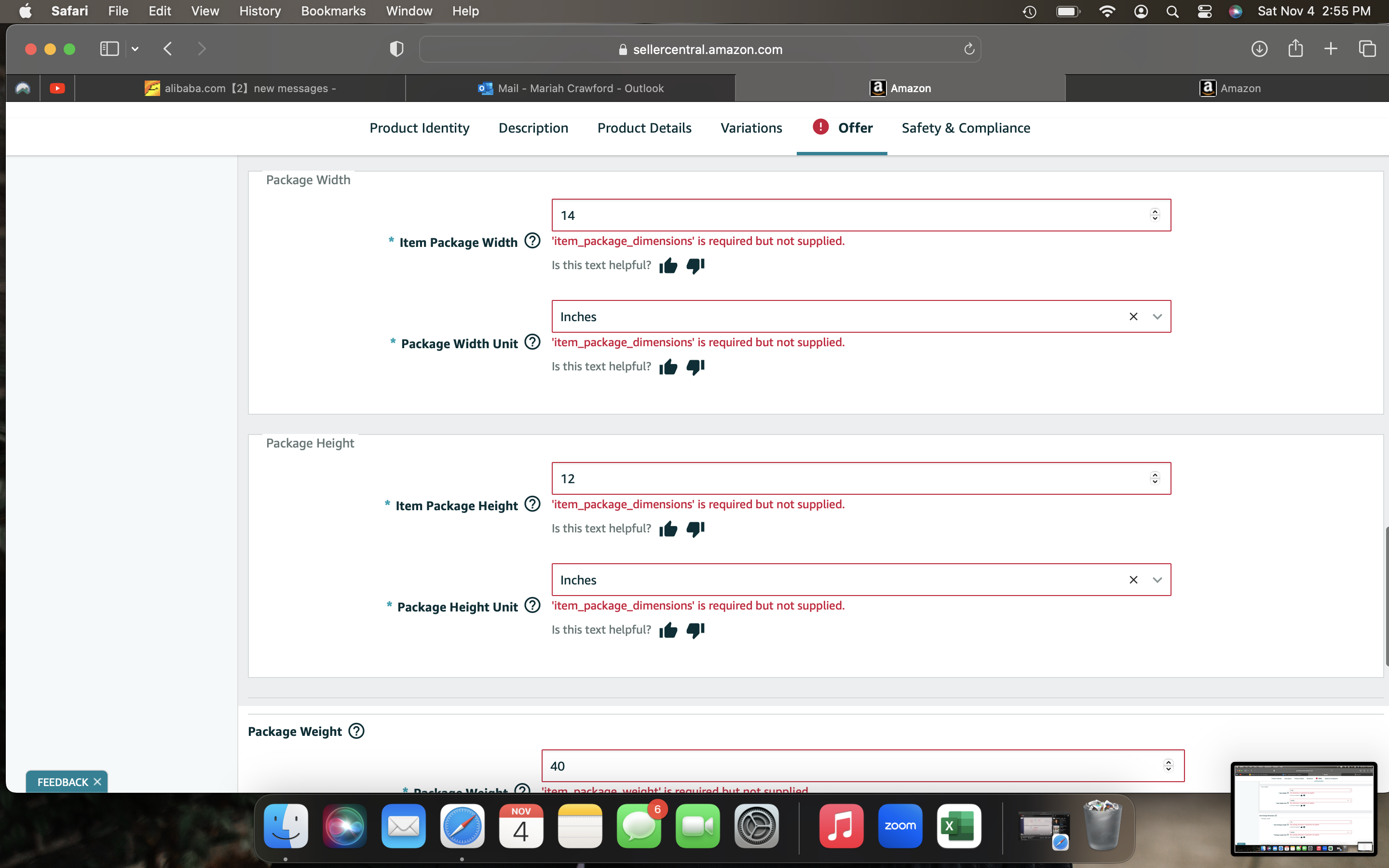
1 reply
Glenn_Amazon
Hi there @Seller_trUGQTlnG8THp,
Thanks for reaching out with your difficulties. In some instances you may need to do some basic troubleshooting if you are having this type of error on Seller Central:
- Ensure you are using a compatible browser (Chrome and Firefox are recommended)
- Ensure your Browser Is up to date.
- Clear cache and cookies.
I can see from your screenshots that you are using Safari, which might be giving you some issues with these forms. If you still have issues after following these steps, please reach out Seller Support to investigate further. Thank you for your understanding.
-Glenn