Quick Tip: Uploading Images in the New Forum Experience

Does an image say it better? If so, you can upload up to 5 images in the following formats: JPG, JPEG, PNG.
When drafting a post or reply, first click on the “Image” icon.
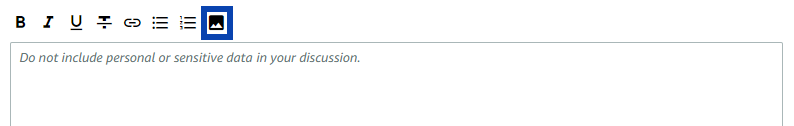
Select the image(s) you wish to upload by clicking the “Upload files” button (note: each file can be up to 4MB). You will then see a confirmation of the image file and can then click the “Attach image” button.
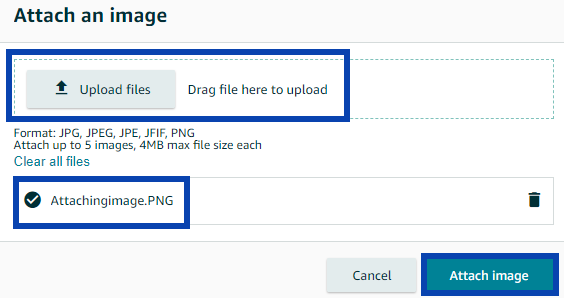
Check out the preview of your image in the discussion window, and then click the “Post reply” button.
See the Seller Forums FAQs for additional details about the forums.
Quick Tip: Uploading Images in the New Forum Experience

Does an image say it better? If so, you can upload up to 5 images in the following formats: JPG, JPEG, PNG.
When drafting a post or reply, first click on the “Image” icon.
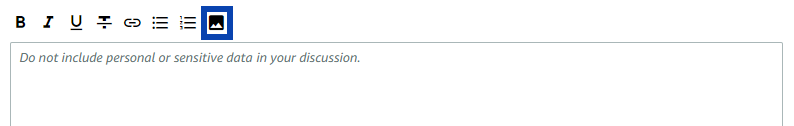
Select the image(s) you wish to upload by clicking the “Upload files” button (note: each file can be up to 4MB). You will then see a confirmation of the image file and can then click the “Attach image” button.
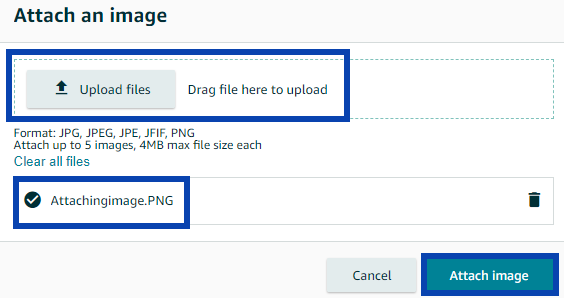
Check out the preview of your image in the discussion window, and then click the “Post reply” button.
See the Seller Forums FAQs for additional details about the forums.
0 replies
Quick Tip: Uploading Images in the New Forum Experience

Does an image say it better? If so, you can upload up to 5 images in the following formats: JPG, JPEG, PNG.
When drafting a post or reply, first click on the “Image” icon.
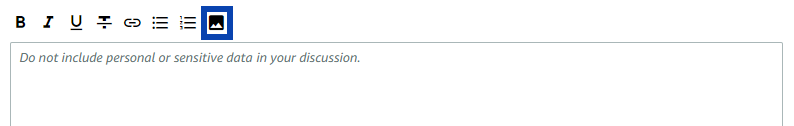
Select the image(s) you wish to upload by clicking the “Upload files” button (note: each file can be up to 4MB). You will then see a confirmation of the image file and can then click the “Attach image” button.
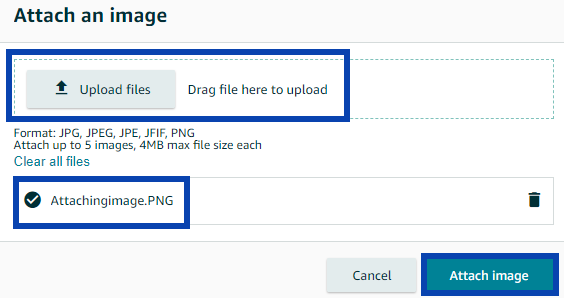
Check out the preview of your image in the discussion window, and then click the “Post reply” button.
See the Seller Forums FAQs for additional details about the forums.
Quick Tip: Uploading Images in the New Forum Experience

Does an image say it better? If so, you can upload up to 5 images in the following formats: JPG, JPEG, PNG.
When drafting a post or reply, first click on the “Image” icon.
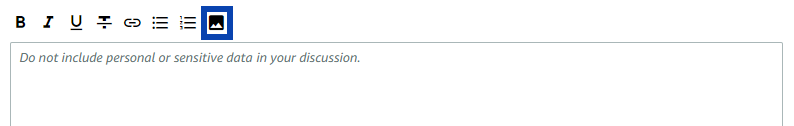
Select the image(s) you wish to upload by clicking the “Upload files” button (note: each file can be up to 4MB). You will then see a confirmation of the image file and can then click the “Attach image” button.
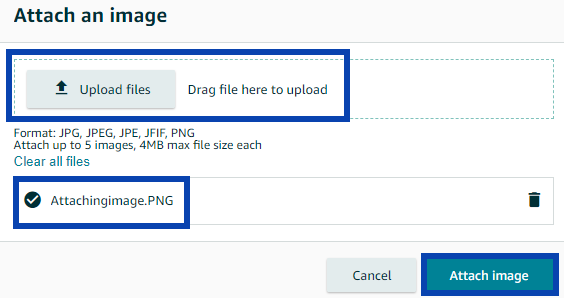
Check out the preview of your image in the discussion window, and then click the “Post reply” button.
See the Seller Forums FAQs for additional details about the forums.
Quick Tip: Uploading Images in the New Forum Experience

Does an image say it better? If so, you can upload up to 5 images in the following formats: JPG, JPEG, PNG.
When drafting a post or reply, first click on the “Image” icon.
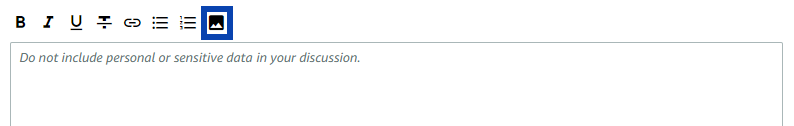
Select the image(s) you wish to upload by clicking the “Upload files” button (note: each file can be up to 4MB). You will then see a confirmation of the image file and can then click the “Attach image” button.
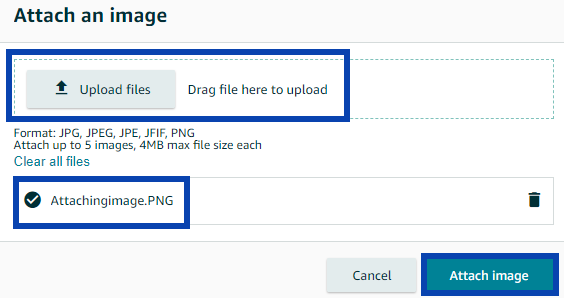
Check out the preview of your image in the discussion window, and then click the “Post reply” button.
See the Seller Forums FAQs for additional details about the forums.