Cannot add "Choose a ship-from address"
I have tried everything possible, but when trying to add another "Choose a ship-from address" even with all fields complete I cannot save and close.
I have also went to Shipping settings, added multiple addresses there however I couldn't find a way to pick one when "sending replenish inventory". Only option it gives me is my MAIN shipping from address, but I dont want to keep changing the main address every time I will replenish the inventory.
Do you guys know what I am potentially doing wrong? Thanks in advance.
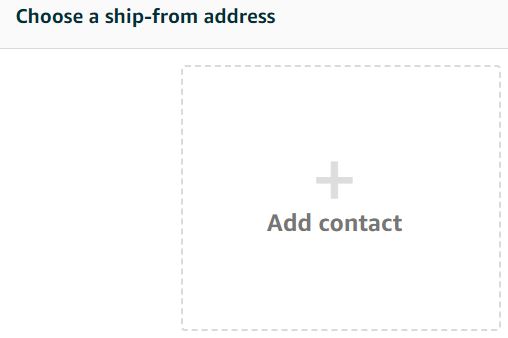
Cannot add "Choose a ship-from address"
I have tried everything possible, but when trying to add another "Choose a ship-from address" even with all fields complete I cannot save and close.
I have also went to Shipping settings, added multiple addresses there however I couldn't find a way to pick one when "sending replenish inventory". Only option it gives me is my MAIN shipping from address, but I dont want to keep changing the main address every time I will replenish the inventory.
Do you guys know what I am potentially doing wrong? Thanks in advance.
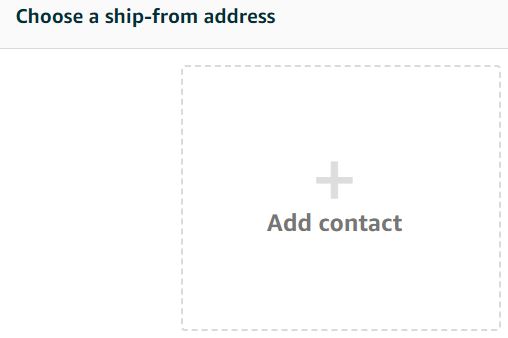
5 replies
Dominic_Amazon
Hi @Seller_EUFT16Jokkq70,
Dominic from Amazon here, happy to try to help with this! Did you create a case for this? If so can you please provide me with the case id? I would also recommend reviewing the tips below:
Providing error-free "Ship From" addresses will avoid unnecessary delays and get your inventory into the right fulfillment center. Here are a few tips to keep in mind:
- Leave fields blank if they don't apply to your shipping or billing address. Do not enter "N/A," "Not applicable," "None," "Same," etc.
- Enter information in the appropriate fields. For example, do not enter city and state information in the Address Line 2 field; use the provided City and State fields instead.
- Avoid using accent marks or non-English characters. Our systems cannot process Chinese characters, Cyrillic letters, etc., and entering these into any of the address fields may delay receipt of your shipment to Amazon.
- Do not enter shipping or delivery instructions in any of the address fields.
Best,
Dominic
Seller_rx2B9Y8GBTpQh
I've been trying to find solution for this, too, and found it on reddit. You have to use a different browser. You can't change the ship from address on Chrome or Edge. I heard it works on Safari, but I couldn't load Safari on my PC. I tried Firefox and it worked on Firefox!