Cannot assign SKU when I copy an existing listing
Hello,
It seems Amazon has changed the way existing listings can be copied. We recently added some products to our Amazon catalog. I tried to copy two of these product listings today. The reason I am copying/duplicating the listings to have two identical ASIN's is because I want to have one Seller Fulfilled and the other Fulfilled by Amazon (FBA).
When I copy the listing on Amazon, I am unable to give the copied listing a SKU. The area where the SKU can be typed in is now locked (See attached screenshot). I am not allowed to type a SKU into this field. It did not used to be this way. In the past, Amazon allowed us to enter the SKU when copying and existing ASIN. Now, Amazon automatically generates a random SKU when you copy a listing.
This is problem for us because our warehouse employees package items based off the SKU. For example, if our SKU for a product is 1234 and Amazon assigns the SKU 5678, then the employees in the warehouse have no idea what to pack.
Maybe I am missing something but it sure seems to me that Amazon got rid the our ability to assign our own SKU when an ASIN is copied/duplicated?
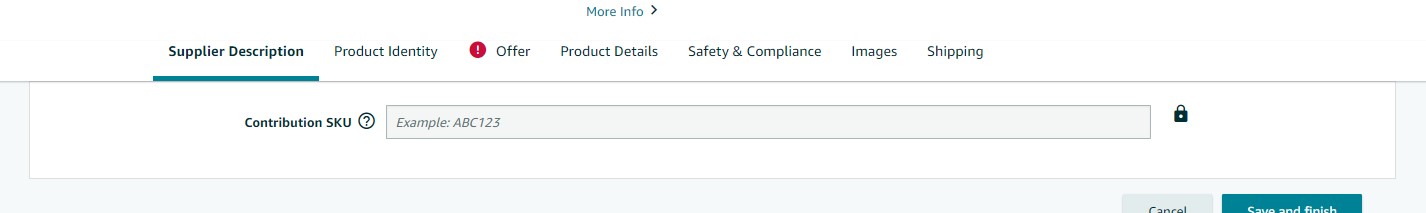
Cannot assign SKU when I copy an existing listing
Hello,
It seems Amazon has changed the way existing listings can be copied. We recently added some products to our Amazon catalog. I tried to copy two of these product listings today. The reason I am copying/duplicating the listings to have two identical ASIN's is because I want to have one Seller Fulfilled and the other Fulfilled by Amazon (FBA).
When I copy the listing on Amazon, I am unable to give the copied listing a SKU. The area where the SKU can be typed in is now locked (See attached screenshot). I am not allowed to type a SKU into this field. It did not used to be this way. In the past, Amazon allowed us to enter the SKU when copying and existing ASIN. Now, Amazon automatically generates a random SKU when you copy a listing.
This is problem for us because our warehouse employees package items based off the SKU. For example, if our SKU for a product is 1234 and Amazon assigns the SKU 5678, then the employees in the warehouse have no idea what to pack.
Maybe I am missing something but it sure seems to me that Amazon got rid the our ability to assign our own SKU when an ASIN is copied/duplicated?
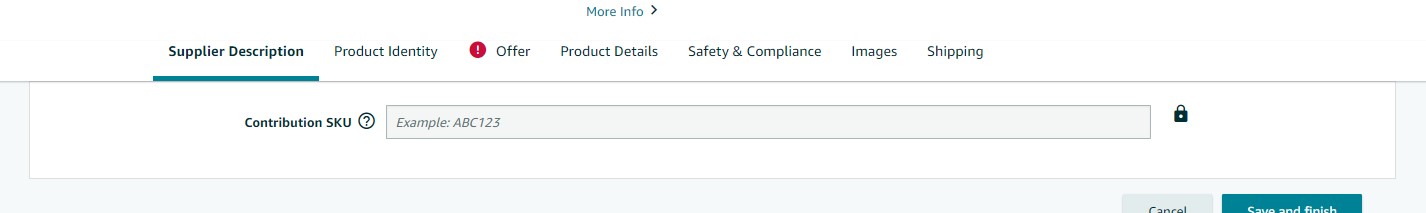
10 replies
Seller_LImVvUWeyiCfQ
What you're showing in your screen shot is a gray-out example. You should still be able to enter a SKU in the field and once you save it, then it becomes locked.
Have you attempted to enter your SKU in that field? Perhaps I'm not understanding.
Seller_f4a7xAPCCSMqD
Is there an option for SKU under the Offer tab?
Seller_rN1OJxuI7j6aM
So, I figured out a fairly simple work around to this bug. I do think it is a bug and Amazon will eventually fix it.
1. On the Manage All Inventory page, click on Add A Product in the upper right hand corner.
2. Put the ASIN you want to copy in the search bar on Add Products page and search for it. The ASIN you want to copy will appear.
3. Select the condition as NEW and click Sell This Product.
4. This will generate a copy of your ASIN which allows you to input the SKU of your choice.
Danny_Amazon
Thanks for surfacing this situation and your identified workaround here on the forums, @Seller_rN1OJxuI7j6aM! I'm glad to hear you were able to resolve this directly. For good measure, I will share this page which guides through the process of adding products in multiple conditions, which is what I've seen as the most common solution to this issue.
Thanks again, and let me know if I can help address any further questions on the topic!
Best,
Danny