Flat file Inventory Loader problem
Hello,
I'm trying to upload a Flat file inventory Loader and get the following message:
The file's header row is missing or invalid. The header row is for Amazon use only and must not be modified or deleted. To correct this error, download the template again from seller Help and use that new copy, or insert the correct header row directly above the column headings in your existing file.
I'm saving a file in Libre office as Text CSV and uploading as Text and still no results. The reason we need to upload this file is that amazon blocked some of our listings due to EPR number missing. However, at the moment they acknowledged they made a mistake as we're not selling electronics but maternity babywearing clothes and they lifted 'search suppression' for us but we have to activate the listings again. Standard way of editing the listing and saving it again doesn't work
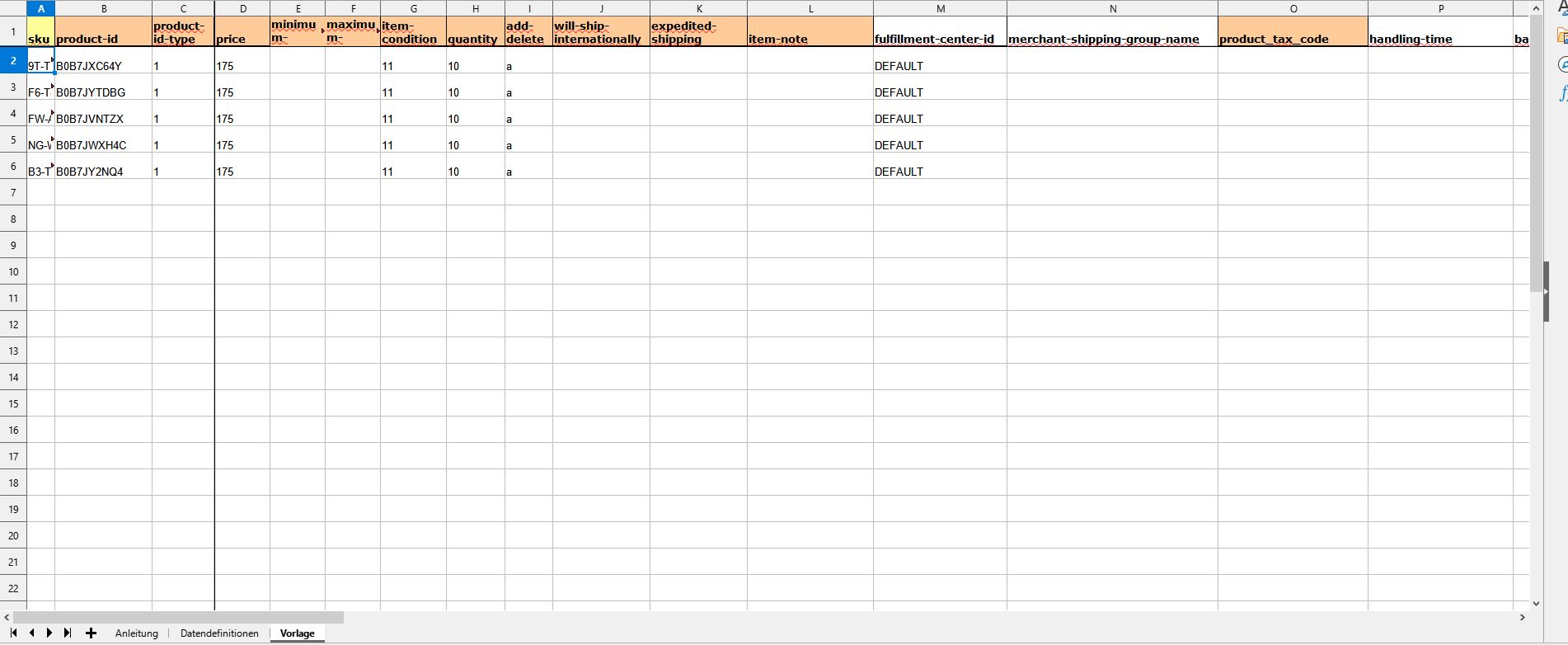
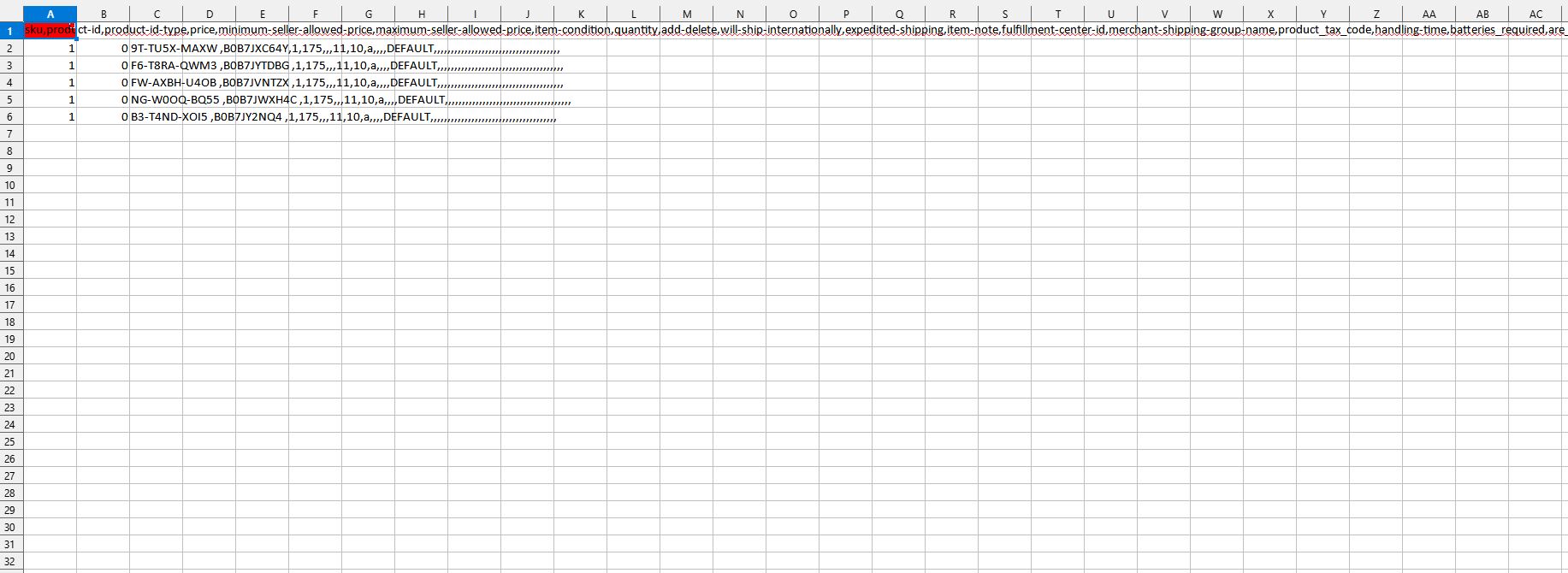
Flat file Inventory Loader problem
Hello,
I'm trying to upload a Flat file inventory Loader and get the following message:
The file's header row is missing or invalid. The header row is for Amazon use only and must not be modified or deleted. To correct this error, download the template again from seller Help and use that new copy, or insert the correct header row directly above the column headings in your existing file.
I'm saving a file in Libre office as Text CSV and uploading as Text and still no results. The reason we need to upload this file is that amazon blocked some of our listings due to EPR number missing. However, at the moment they acknowledged they made a mistake as we're not selling electronics but maternity babywearing clothes and they lifted 'search suppression' for us but we have to activate the listings again. Standard way of editing the listing and saving it again doesn't work
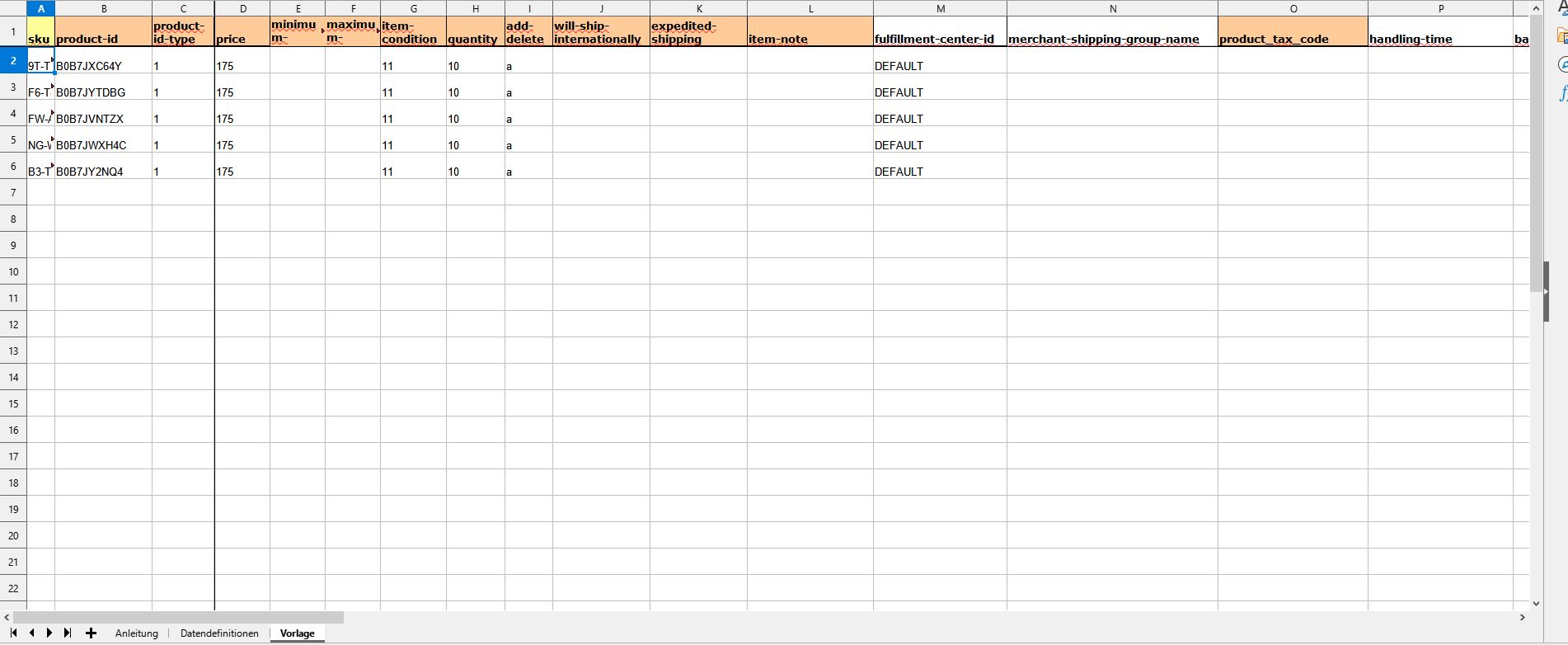
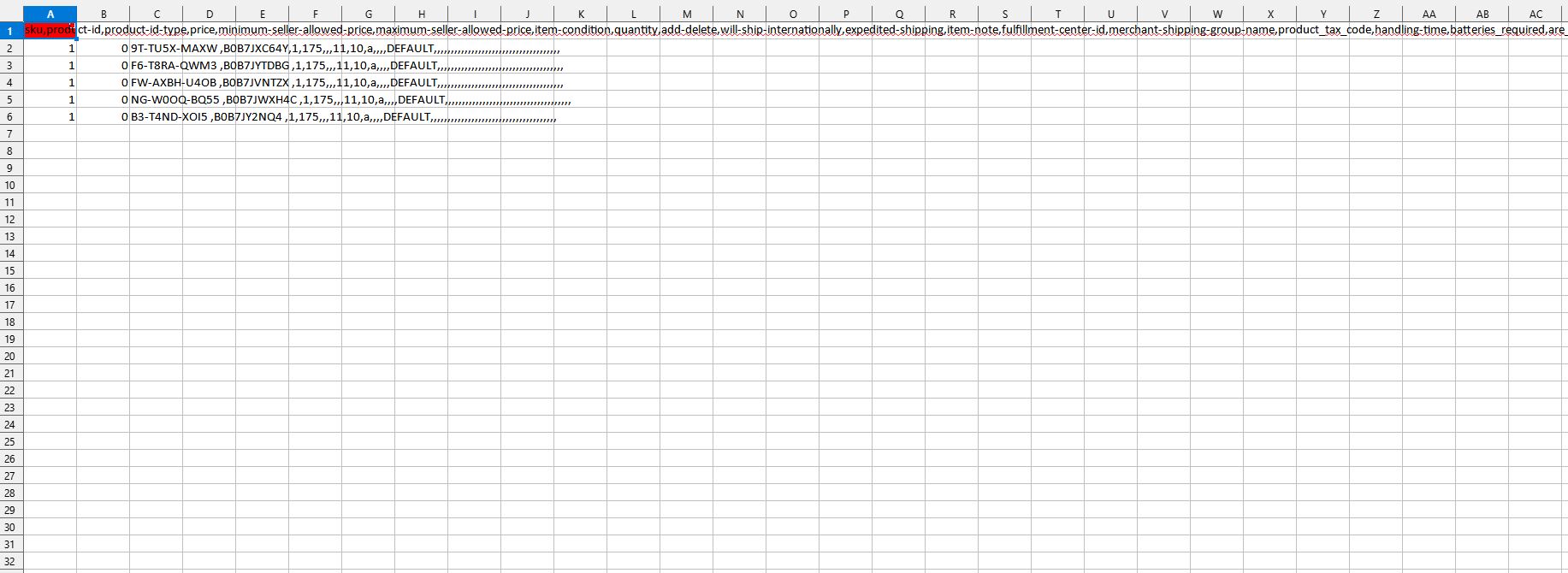
2 replies
Seller_hOZNPw7G8FIjl
I would download the template again.
Once completed you must save (and upload) it as a .txt file not a .csv file - I do it all the time in Libre Office, it's fairly straightforward.
Good luck
Seller_822CXtxWT4lit
Hello
For me, tab delimited text works. You might be using a comma-delimited text CSV file.