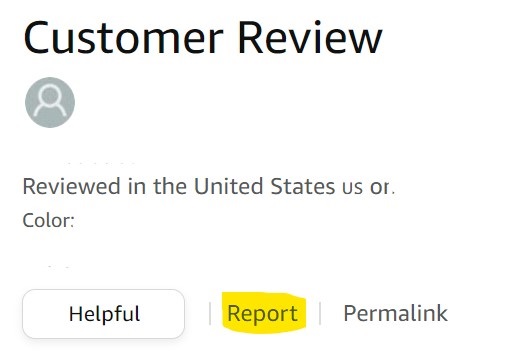How do I delete bad reviews?
How can I delete the bad reviews because I let someone cheat me to get a few 1-star bad reviews?
4 replies
Seller_8sP6ffckcRn6v
You press the delete button on your keyboard.
Tiff_Amazon
Hi @Seller_BJDJ0MNZc1D86:
Tiff here from Amazon. You're looking for ways to report reviews, correct?
I wanted to provide you with a few Amazon resources. You won't be able to simply delete a review, but you do have options to report potential abuse or violations to Amazon for investigation.
Customer product reviews - The page contains an intro video to Amazon’s customer product review policies. Amazon encourages buyers to review the products they like and dislike to help customers make informed decisions about the products they purchase. To report possible violations: 1) Send an email to community-help@ amazon.com, specifying the location of the content and the reason you believe it violates the guidelines and 2) Identify the product review and click the Report button on the review (see screenshot below).
Amazon Community Guidelines - The following guidelines explain what's allowed and not allowed. How to report violations - Use the "Report abuse" link near the content you want to report. If there's no "Report abuse" link, email community-help@ amazon.com. Tell us where the content is and why you think it's a violation. If someone offers you compensations to create, edit, or post content that violates our guidelines, forward the offer to community-help@ amazon.com. Please include: Contact information; Product detail page; Screenshot of the compensation offer. After we receive your report, we'll investigate and take appropriate action.