Increase handling time or manually select open/closed dates?
We are closed Thursday evening through Monday morning. We will not open on Fridays, we do not have any desire to staff for the weekends.
FBM recently shortened our available handling times, and now some of our SKUs that get ordered on late Thursday are late shipments by Monday morning.
I do not have the ability to tell Amazon's system that we are closed Friday. I have no choice but to "pretend" like we're open and active on Fridays.
I don't want to shut off these listings every weekend.
How do I go back to the old system where this didn't happen?
Increase handling time or manually select open/closed dates?
We are closed Thursday evening through Monday morning. We will not open on Fridays, we do not have any desire to staff for the weekends.
FBM recently shortened our available handling times, and now some of our SKUs that get ordered on late Thursday are late shipments by Monday morning.
I do not have the ability to tell Amazon's system that we are closed Friday. I have no choice but to "pretend" like we're open and active on Fridays.
I don't want to shut off these listings every weekend.
How do I go back to the old system where this didn't happen?
5 replies
Seller_lL56sfALOfvzT
I also have shipping templates that I cannot adjust - they say "Managed by Amazon".
If I am going out of town and it's not on a Saturday I am going to have to put my listings "on vacation"
Seller_GYBivd6QH6hzX
What do you mean you don't have the ability to tell Amazon you're closed Fridays?
You can select your days of operation by adjusting your shipping settings (Settings>Shipping Settings>General Shipping Settings>Order Fulfillment Settings)
Doesn't work for Seller Fulfilled Prime of course, but for regular FBM it works.
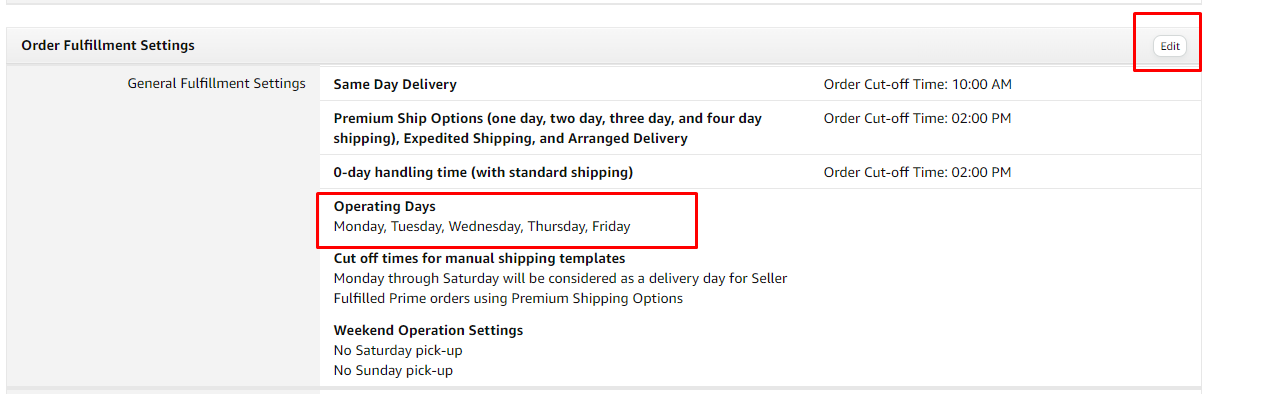
Bryce_Amazon
Greetings @Seller_CF0URQS5DxG2u,
Are you able to remove weekend days from your pool of Operating Days as suggested further down thread?
Additionally, you can still edit your handling time at a SKU level, so you may want to explore resetting the handling times for your items to what they were originally. You can find instructions on how to this on this page.
Let me know if you have any additional questions!
- Bryce