"Search supressed" after changing main image. Only reverting image back to previous one allows make listing Active
Uploaded a new Main image via build upload ( https://sellercentral.amazon.com/imaging/upload/ref=xx_pxim_dnav_xx ) at Thu Nov 23 20:58:57 UTC 2023 and checked submission status at https://sellercentral.amazon.com/imaging/upload/status "Image upload completed". In 5-10 minutes thumbnail image on manage orders page ( https://sellercentral.amazon.com/orders-v3/ref=xx_myo_favb_xx?mons_redirect=stck_reroute&page=1 ) become a new one. List status was active but main image remain the same. On the Manage Images page I saw that my new image succesfully uploaded but live image remained old one. And this is also ok, "wait another 24-48 hours, this could take time to let your images become live" - all this great. But in approx 6 hours hours without any mails or notifications my listing stopped to appear on amazon.com . Unable to search by brand name, once opening by direct link - see that there are no any images on the list. On inventory page see the issue "search supressed". Uploaded old one image at Fri Nov 24 05:13:3 and list become Active right away. Old images appeared in about 4 more hours.
latest case ID where support just telling to read manuals and shared general image requirements: 14357159561
Support just keeping telling that main image is well displaying right now. That is true as I have reverted my Main to previous one and after several hours listing images back. BUT the remaining issue that I can't get any explanation what is wrong with my new main image. I appreciate link to list of common issues with all possible reasons of suppresion ( https://sellercentral.amazon.com/help/hub/reference/GT8RSE9S9NK4LP6Z ) but how to get this reason? My image is ok, no one mentioned issue seems not related to my main image. Any ideas how to get any details?
"Search supressed" after changing main image. Only reverting image back to previous one allows make listing Active
Uploaded a new Main image via build upload ( https://sellercentral.amazon.com/imaging/upload/ref=xx_pxim_dnav_xx ) at Thu Nov 23 20:58:57 UTC 2023 and checked submission status at https://sellercentral.amazon.com/imaging/upload/status "Image upload completed". In 5-10 minutes thumbnail image on manage orders page ( https://sellercentral.amazon.com/orders-v3/ref=xx_myo_favb_xx?mons_redirect=stck_reroute&page=1 ) become a new one. List status was active but main image remain the same. On the Manage Images page I saw that my new image succesfully uploaded but live image remained old one. And this is also ok, "wait another 24-48 hours, this could take time to let your images become live" - all this great. But in approx 6 hours hours without any mails or notifications my listing stopped to appear on amazon.com . Unable to search by brand name, once opening by direct link - see that there are no any images on the list. On inventory page see the issue "search supressed". Uploaded old one image at Fri Nov 24 05:13:3 and list become Active right away. Old images appeared in about 4 more hours.
latest case ID where support just telling to read manuals and shared general image requirements: 14357159561
Support just keeping telling that main image is well displaying right now. That is true as I have reverted my Main to previous one and after several hours listing images back. BUT the remaining issue that I can't get any explanation what is wrong with my new main image. I appreciate link to list of common issues with all possible reasons of suppresion ( https://sellercentral.amazon.com/help/hub/reference/GT8RSE9S9NK4LP6Z ) but how to get this reason? My image is ok, no one mentioned issue seems not related to my main image. Any ideas how to get any details?
11 replies
Sunnie_Amazon
Hello, @Seller_IjC5i7JPXjNJS,
Thank you for letting us know about this. I reviewed your Case ID 14357159561 and our support team is still working on it. To give you a hand, I added a note with additional details. If once the case is resolved, you still require assistance, please let me know through this thread.
Regards,
Sunnie, from Amazon
Seller_IjC5i7JPXjNJS
I found a way to prevent my image from being put into a 'Search suppressed' state while checking a new image variant: I just start a new A/B test for every new shot and wait for the validation process to finish. Using this approach, I was able to find the following:
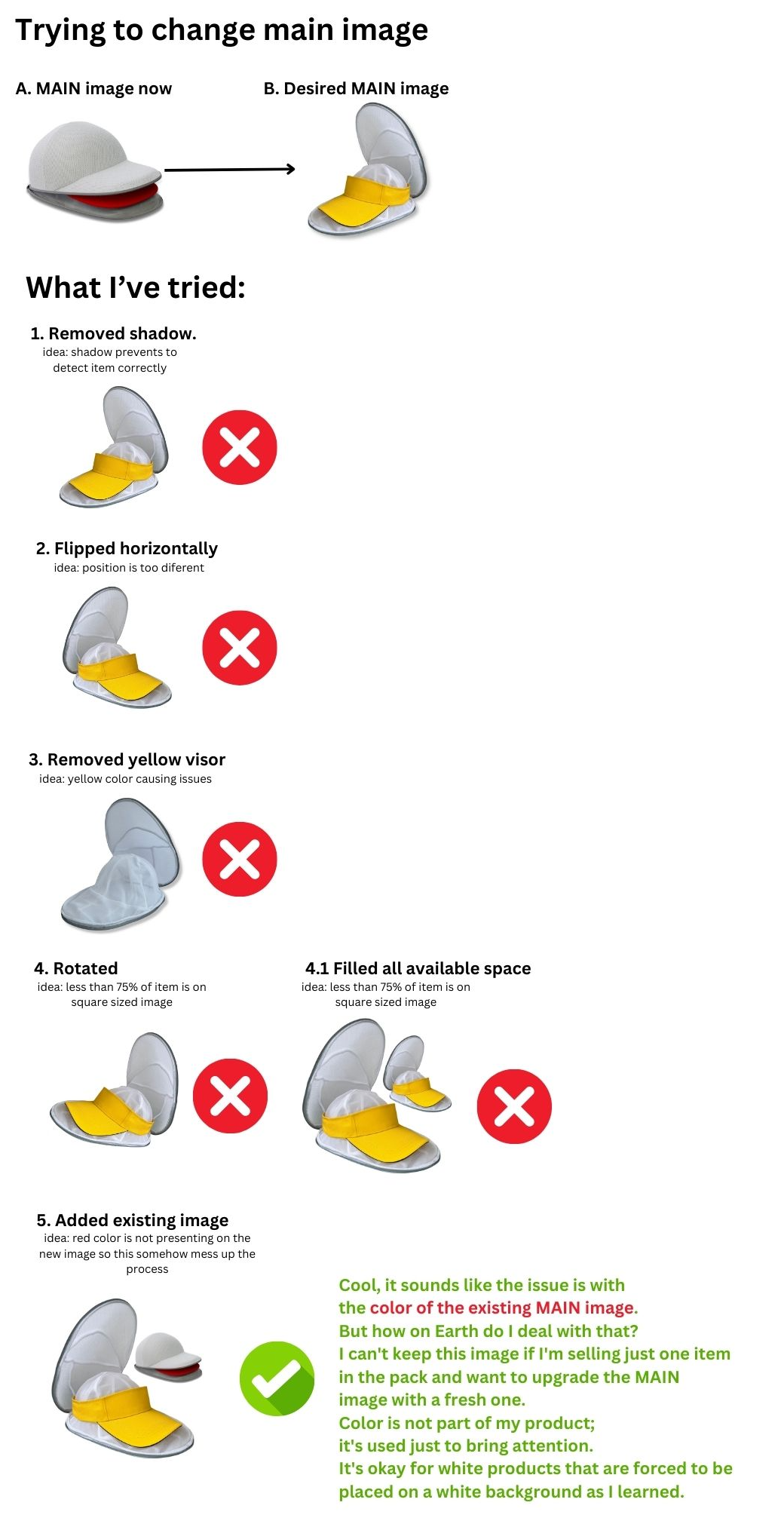
Does anyone believe he know how to deal with the issue? :) No luck with support at all, they just keeping sharing link to product images guidelines.
@Sunnie_Amazon