Inactive Account - Forced to change Charge Method
Hi,
I know this has been posted multiple times already but it hasn't been answered if there is any other way to re-activate without updating my credit card information?
My card is valid and has been the same one for several years.
I prefer to use the same card to earn points on it.
Do I absolutely have to change my credit card? Can I change it bak afterwards?
Someone @ Amazon: Please review my account to confirm, as I'm unable to open a support ticket due to my account being marked as inactive.
Screenshot below shows the inactive account loop and the only option I seem to have is to update my charge method.
Thank you!
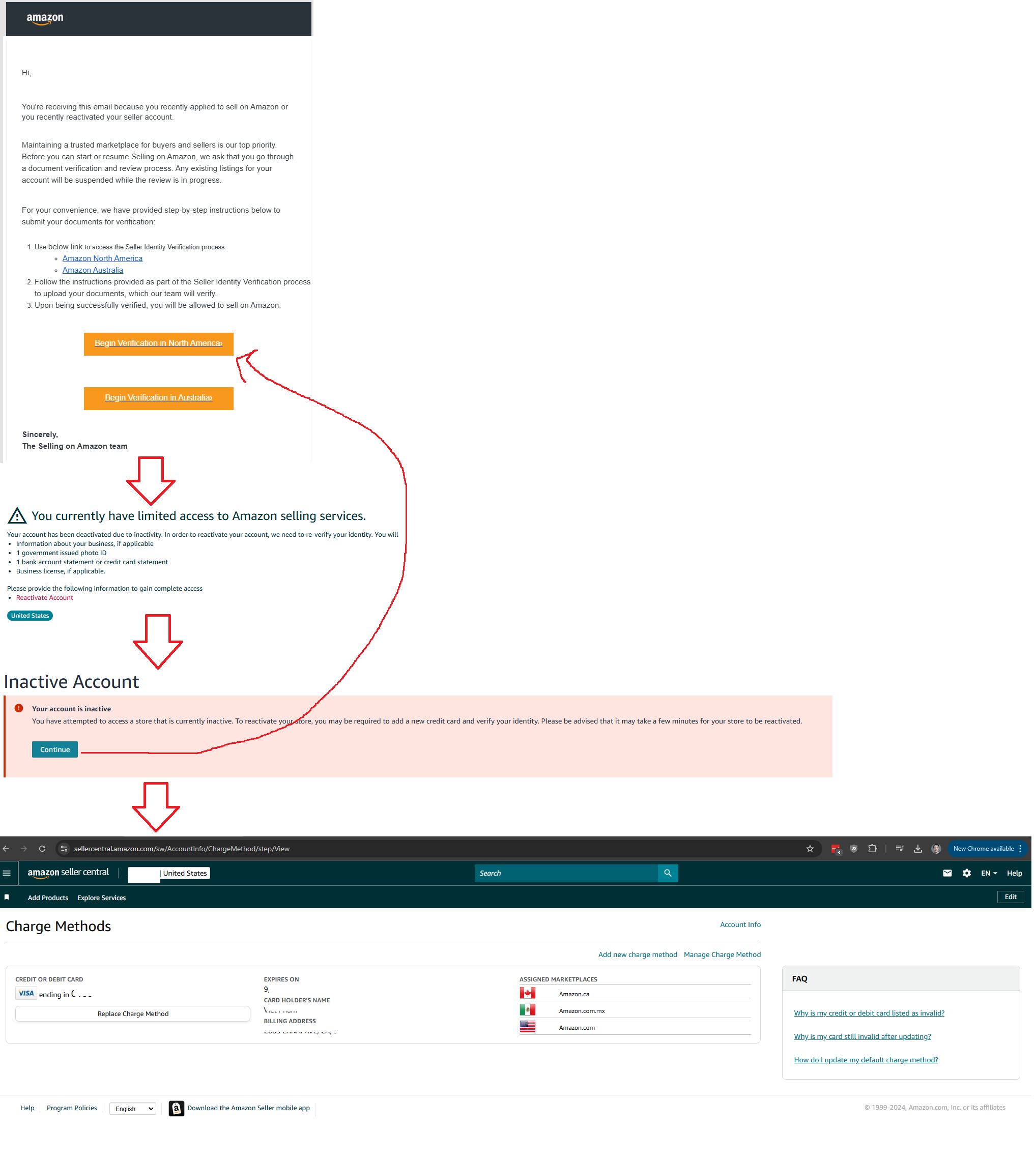
Inactive Account - Forced to change Charge Method
Hi,
I know this has been posted multiple times already but it hasn't been answered if there is any other way to re-activate without updating my credit card information?
My card is valid and has been the same one for several years.
I prefer to use the same card to earn points on it.
Do I absolutely have to change my credit card? Can I change it bak afterwards?
Someone @ Amazon: Please review my account to confirm, as I'm unable to open a support ticket due to my account being marked as inactive.
Screenshot below shows the inactive account loop and the only option I seem to have is to update my charge method.
Thank you!
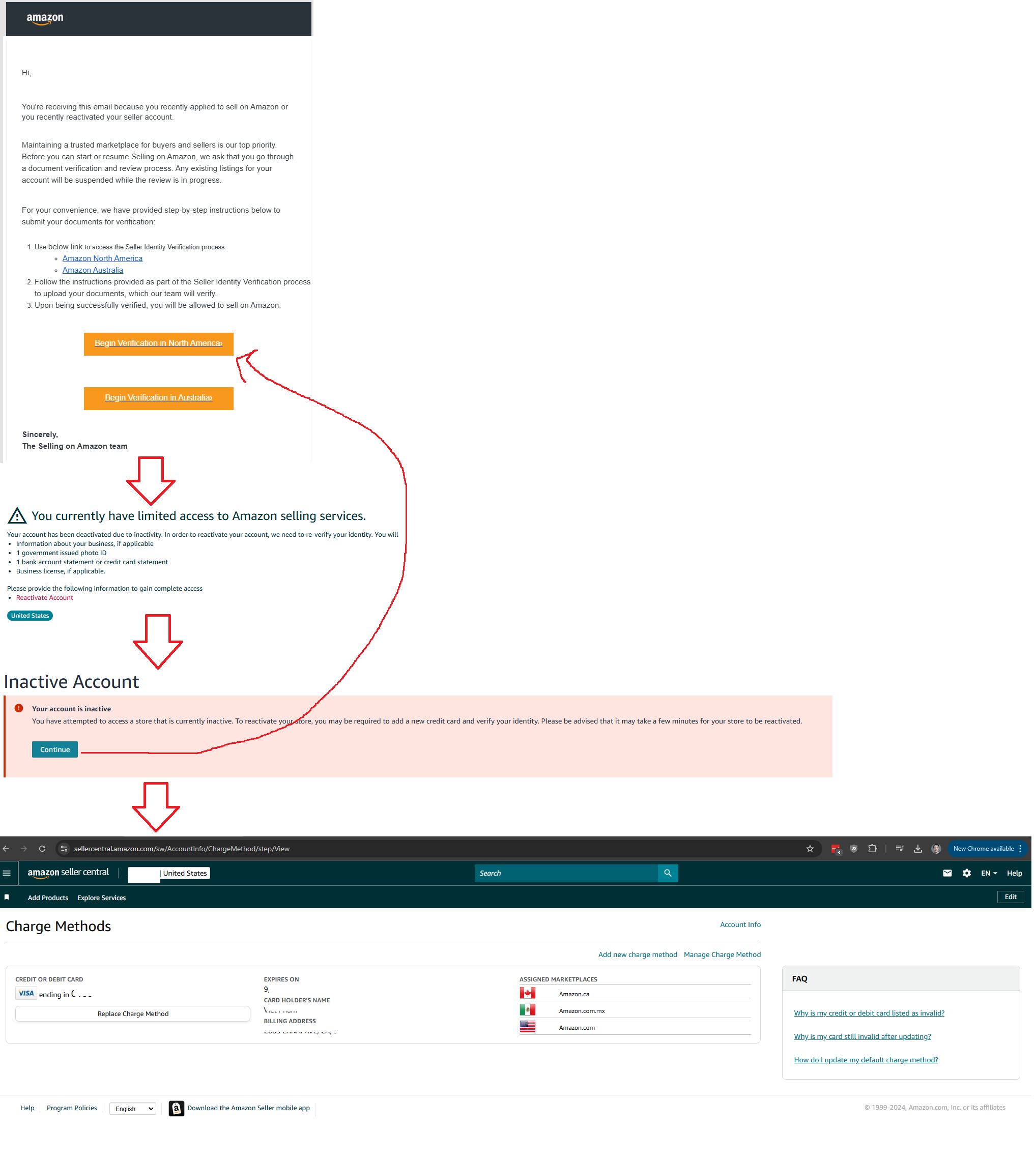
7 replies
Seller_acDyWRPkKxpFf
Hi,
We also had this a few times. It ended up having nothing to do with our credit card! We just inserted the same CC details every time we were prompted.
The verification was needed for other reasons. Like our account was inactive for a while (no active listings). Just follow all the steps and send the documents they need.
Josh_Amazon
Hello @Seller_hwhdZ5R3uLdf8,
I'm Josh from Amazon. Thank you for contacting our Forums!
I understand your concern about reactivating your account without changing your credit card information. Upon reviewing your account, I've found that there might be a different issue at play.
It appears that your account has been deactivated due to inactivity, and we need to re-verify your identity to reactivate it. Here's what you need to do:
- Go to your Account Info section in Seller Central.
- Look for the banner that says "You currently have limited access to Amazon selling services."
- Click on the "Reactivate Account" button.
- Provide the required information to complete the re-verification process.
This process is necessary to ensure the security of your account. While I can't guarantee that this will resolve all issues, it's an important first step in reactivating your account.
If you complete this process and still encounter issues related to your credit card or any other aspects of your account, please let us know, and we'll be happy to assist further.
Thank you for your understanding and cooperation in this matter.
Best regards,
Josh