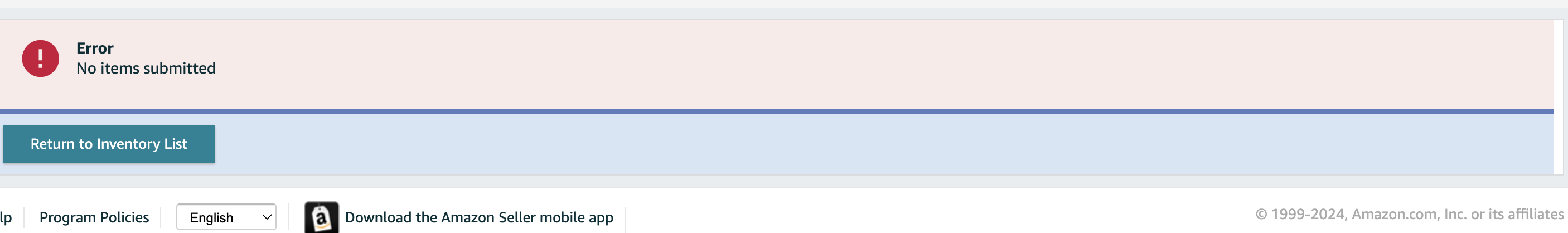Error Printing Labels
4 replies
Seller_rI7BZIczK8iAC
You first have to choose for what listing you want to print a label. In your "Manage Inventory" on the right side of that listing click the three dots and select "Print Item labels".
Do you a favor and learn the basics. Take 4-5 weeks and go to Seller University. In your seller central, scroll down, find "Learn", click "Seller University".
Seller_hEBQd8bjefHzK
Hello!
I have the exact same issue. Have you found a solution yet? If so, PLEASE let me know!
I've opened a help case with amazon, hopefully they can help....
Jameson_Amazon
Hi @Seller_QAX9pyLwKs43F,
Thank you for reaching out on the Seller Forums! Just checking in here, have you since been able to successfully print your labels?
If you're continuing to run into this issue after selecting a listing, please send me your case ID for this situation and I'd be happy to take a further look at what may be going on here!
Thanks again,
Jameson