Manufacturer barcode cannot change
Hi @TaylorR_Amazon All 4 of these products have their own FNSKU and I already printed them, however when I go to replenish inventory, two of those listings show that it is still using manufacturer's barcode, even though it shows that FNSKU exists. I already have my preferences set as FNSKU instead of manufacturer's barcode. I created the first listing and the other three were made using copies of the first listing. I want to change all of these to be using FNSKU.
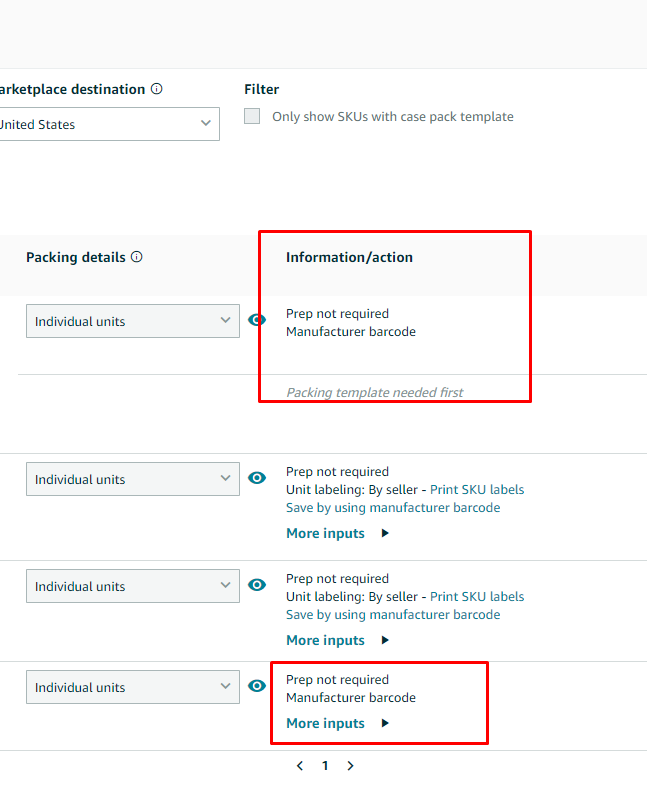
Manufacturer barcode cannot change
Hi @TaylorR_Amazon All 4 of these products have their own FNSKU and I already printed them, however when I go to replenish inventory, two of those listings show that it is still using manufacturer's barcode, even though it shows that FNSKU exists. I already have my preferences set as FNSKU instead of manufacturer's barcode. I created the first listing and the other three were made using copies of the first listing. I want to change all of these to be using FNSKU.
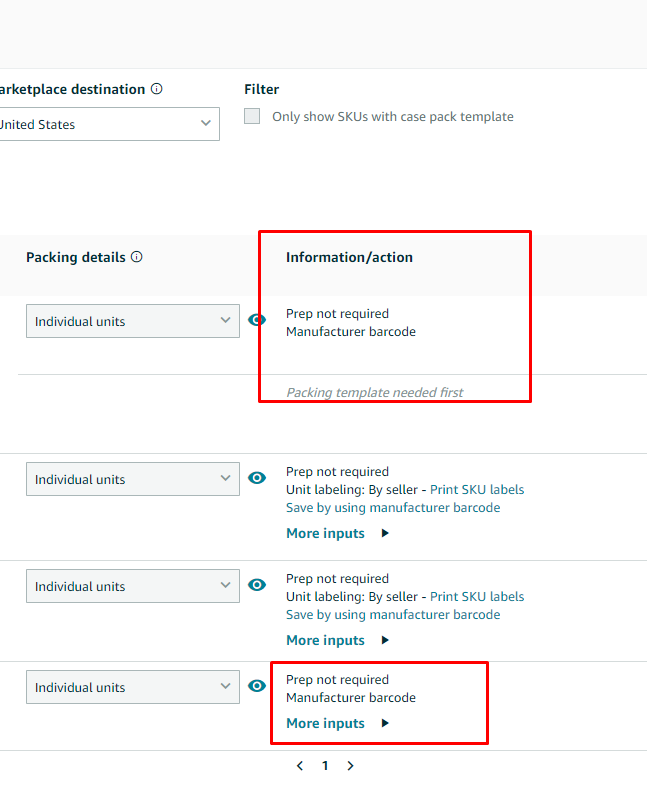
5 replies
Seller_f4a7xAPCCSMqD
If you created the offers on the ASIN before you changed your barcode preference to Amazon barcode in your fulfillment settings, then that is your issue. The barcode preference is saved when the offer is created, so you would need to add a new offer on the ASIN, which will have the new setting applied.
Seller_L9Gu3i6Y8obhg
@Jameson_Amazon@Steve_Amazon@Dominic_Amazon Can you help with this issue? Thank you.
Michelle_Amazon
Hello @Seller_L9Gu3i6Y8obhg,
Michelle at Amazon here. As you have already created your listings as commingled, you would need to create new listings with a new SKU and ensure that you have your account set to Amazon Barcode under the FBA Barcode Preference. Unfortunately, once items are converted to FBA, that SKU is locked to that listing and we are not able to change it.
I hope you find this information useful and wish you the best!
Regards,
Michelle