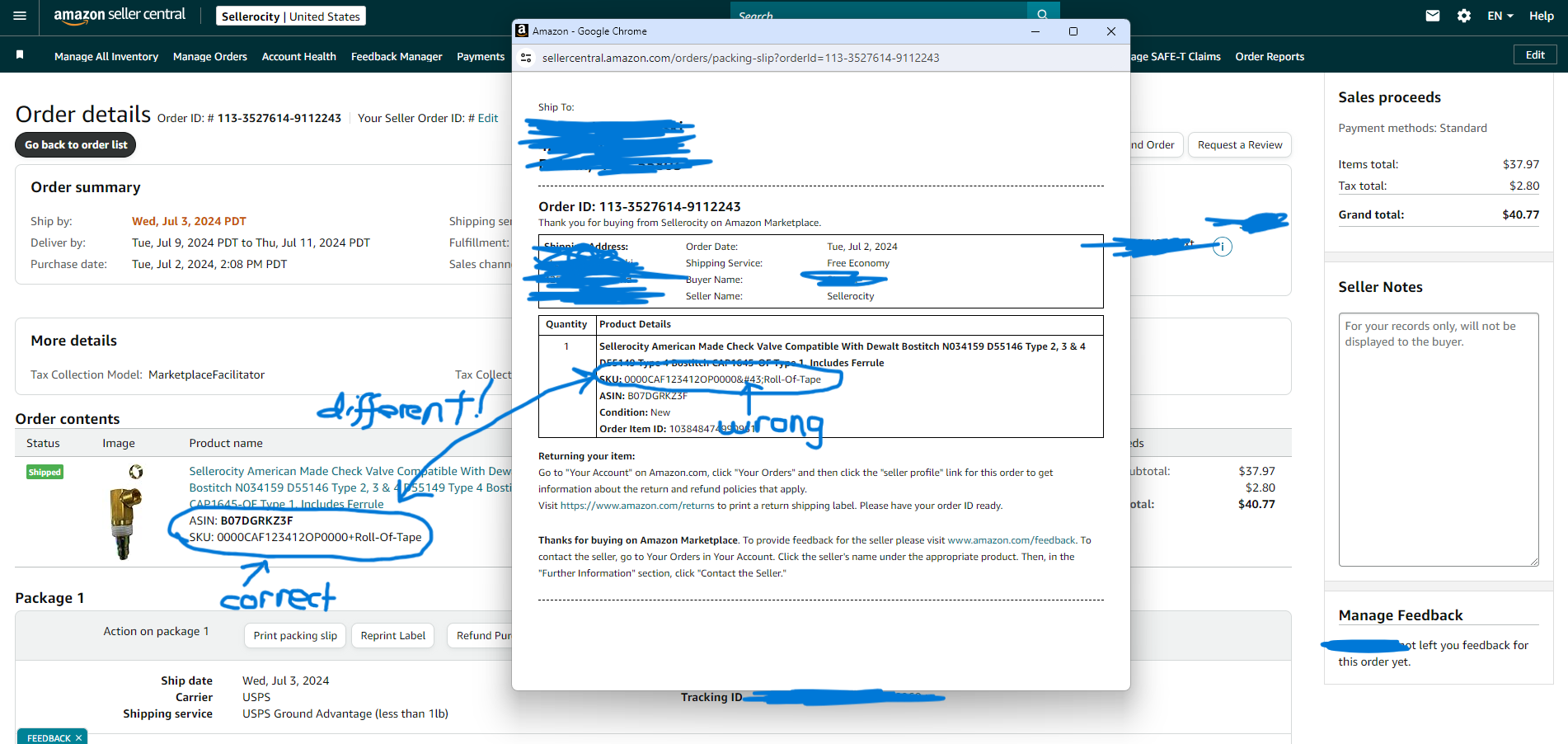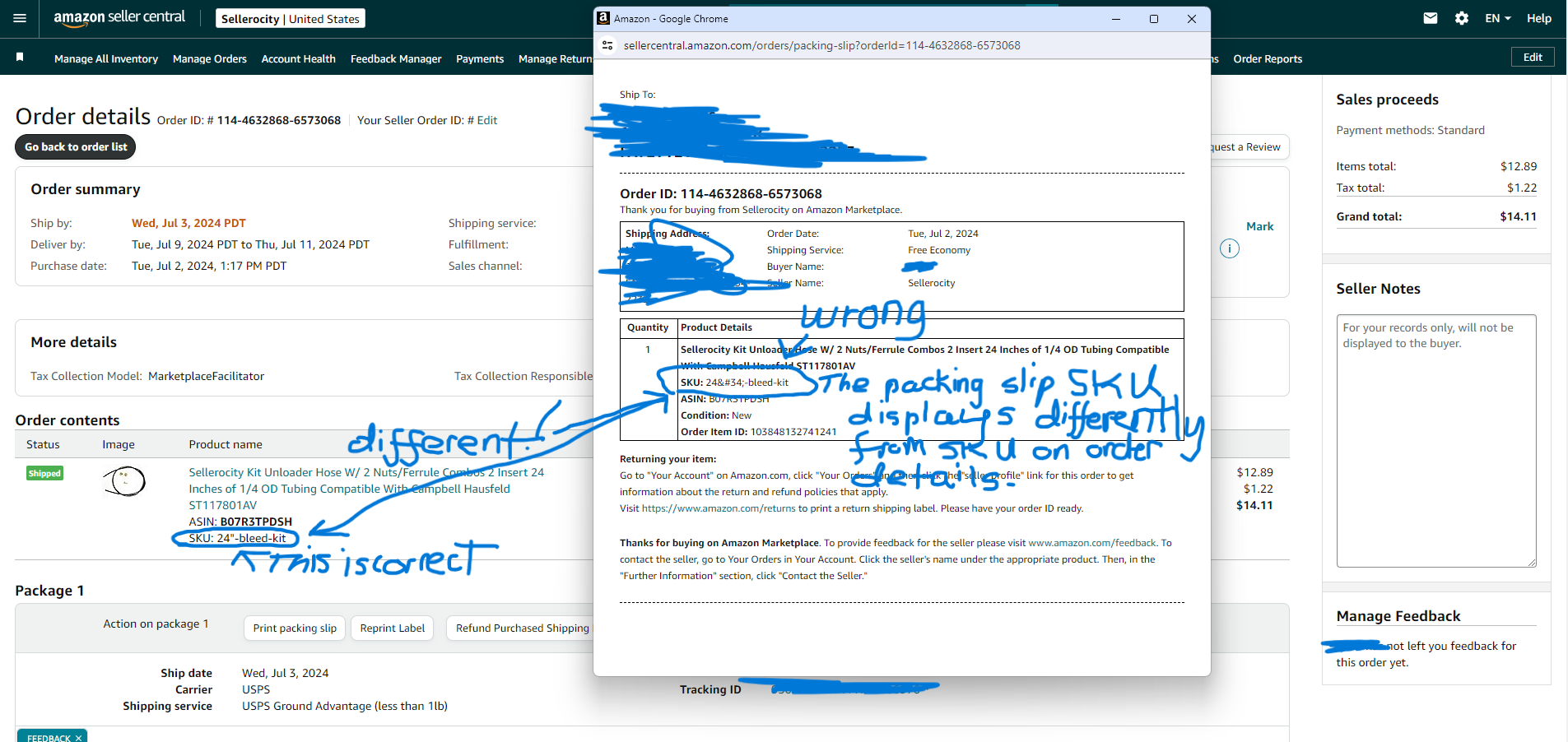Packing slips not displaying the SKU correctly.
I am at wits end with seller support. We have opened two cases over the last two weeks. The first case was opened and then three days later the problem disappeared. The case was abandoned by us because we figured Amazon had figured which AI was screwing things up. Three days later the problem has returned.
This is the issue. My SKUs display properly in manage inventory. My SKUs display properly when I view the orders on my Orders Details page. But when I click PRINT to print the packing slips the print window opens up and the SKUs which display on the packing slips in that window read as partial gibberish. And when the packing slips are printed they display the same gibberish. In 22 years on Amazon I have never seen this. I figured maybe it was a Chrome issue. So I tried using Firefox and the issue is the same. I figured perhaps it is a computer issue so I tried it on 3 different computers. The problem remains.
Needless to say seller support has been no help. As usual. The first seller support person told me to delete all my 4100 listings and relist using different SKUs. Never mind that that would wipe out all the sale history and ranking I had built over years upon years upon years. She said Amazon SKUs have always had forbidden characters. I was like, "ahhh.. so my SKUs worked like a dream for 22 years and then suddenly they print as gibberish on a packing slip? And why on earth would the SKUs display correctly in manage inventory and order details? But they were always forbidden?"
I thought that was the dumbest thing I had ever heard. But the next seller support person basically said "hold my beer." She told me that printing packing slips can indeed be frustrating. She explained how to print a packing slip. Yes.. She explained to me to PUSH the "print" packing slip button on the orders detail page and then a packing slip would print. My God..
So I am hoping another seller might have some ideas? Has anyone ever had this happen?
Our company SKUs do indeed a lot of special characters like ` and @ and % and & and '
There is a method to this madness and a reason why we need the special characters. But that is another story. These characters have always worked and printed properly. Then a week ago they suddenly stopped working. Then they worked again and now they do not work again. Arrgghh..
In any case I hope everyone has a nice holiday!
Packing slips not displaying the SKU correctly.
I am at wits end with seller support. We have opened two cases over the last two weeks. The first case was opened and then three days later the problem disappeared. The case was abandoned by us because we figured Amazon had figured which AI was screwing things up. Three days later the problem has returned.
This is the issue. My SKUs display properly in manage inventory. My SKUs display properly when I view the orders on my Orders Details page. But when I click PRINT to print the packing slips the print window opens up and the SKUs which display on the packing slips in that window read as partial gibberish. And when the packing slips are printed they display the same gibberish. In 22 years on Amazon I have never seen this. I figured maybe it was a Chrome issue. So I tried using Firefox and the issue is the same. I figured perhaps it is a computer issue so I tried it on 3 different computers. The problem remains.
Needless to say seller support has been no help. As usual. The first seller support person told me to delete all my 4100 listings and relist using different SKUs. Never mind that that would wipe out all the sale history and ranking I had built over years upon years upon years. She said Amazon SKUs have always had forbidden characters. I was like, "ahhh.. so my SKUs worked like a dream for 22 years and then suddenly they print as gibberish on a packing slip? And why on earth would the SKUs display correctly in manage inventory and order details? But they were always forbidden?"
I thought that was the dumbest thing I had ever heard. But the next seller support person basically said "hold my beer." She told me that printing packing slips can indeed be frustrating. She explained how to print a packing slip. Yes.. She explained to me to PUSH the "print" packing slip button on the orders detail page and then a packing slip would print. My God..
So I am hoping another seller might have some ideas? Has anyone ever had this happen?
Our company SKUs do indeed a lot of special characters like ` and @ and % and & and '
There is a method to this madness and a reason why we need the special characters. But that is another story. These characters have always worked and printed properly. Then a week ago they suddenly stopped working. Then they worked again and now they do not work again. Arrgghh..
In any case I hope everyone has a nice holiday!
10 replies
Glenn_Amazon
HI there @Seller_4HsL3GZbyDLea,
Thank you for reaching out with your concerns. I suspect that there is a conflict on those symbols and the internal systems. If you provide your most recent Seller Support Case on the issue I can review to see what insights I can provide.
Please note however that your sales rank would be unaffected if you created new SKUs for your products as Sales Rank is tied to the ASIN, not the SKU.
Additionally could you give some insights into what you are using your SKUs for to better understand what is happening in this instance?
Once you provide your information and Case ID I can see if there is any options to prevent this experience you are having. Thank you for your understanding.
-Glenn