How can you have the title "Visit 'Brand' Store" on the product page?
We have a brand page and it's live. When you click on the link on one of our product pages, the link just says
Brand: 'our brand name'. If you click it, it just takes you through to the several items we have listed in no real order as opposed to the store.
We're trying to change that wording to say" Visit the 'Brand Name' Store" I've attached an image for reference of what I'm trying to do.
How can we change the wording and the link to take us to the homepage of the store?
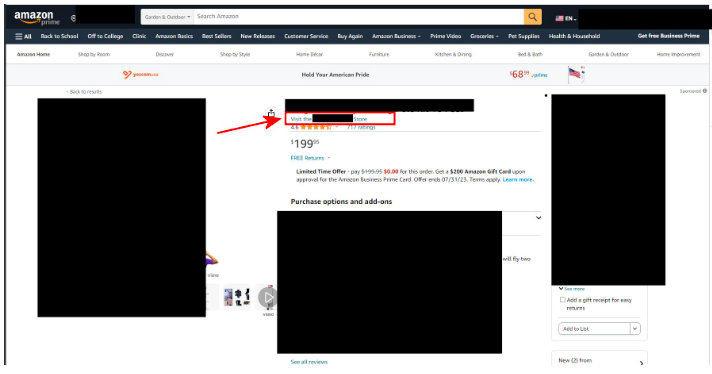
Hope someone can help please.
How can you have the title "Visit 'Brand' Store" on the product page?
We have a brand page and it's live. When you click on the link on one of our product pages, the link just says
Brand: 'our brand name'. If you click it, it just takes you through to the several items we have listed in no real order as opposed to the store.
We're trying to change that wording to say" Visit the 'Brand Name' Store" I've attached an image for reference of what I'm trying to do.
How can we change the wording and the link to take us to the homepage of the store?
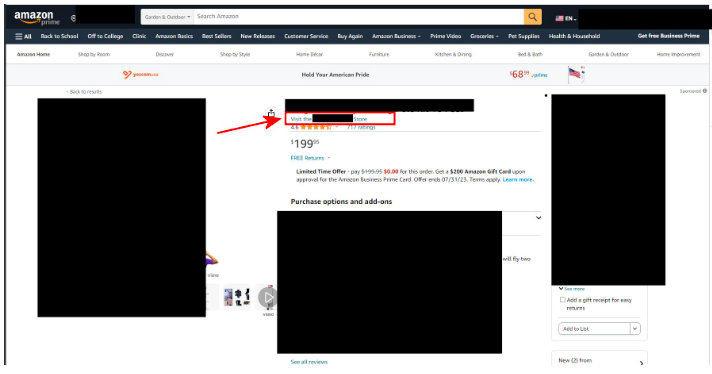
Hope someone can help please.
4 replies
Seller_ZJhFeE3tNKzfh
Its automated. Provided you are brand registered, it should do it automatically. Spelling needs to be the same as in brand registry but it may take a while to filter through if you've only just registered.
Having said that, we occasionally get it where it doesn't link automatically. Though I long since gave up trying to get anything fixed by amazon.
Seller_ZjZ4slOF0jHpk
If you mean to a store like this - https://www.amazon.co.uk/stores/page/5B90C659-4AB6-413D-BE27-E6886722935B (I'm on holiday mode today as no transport) then you setup the store in the Advertising/Campaign Manager section.
Edit: reading back, I may have mis-read. If you already have a store setup in campaign manager, then as thirtythree said, it's down to when the Amazon bots get round to doing it afaik.