Amazon UI image listing design - Show Larger Images
Hi support, @Michelle_Amazon @Glenn_Amazon @Atlas_Amazon
We are wondering why our UI layout for the listings is different. Some of our ASINs have bigger images, while some have smaller images in the listing UI. Is there any way to make all the images the same size, preferably bigger?
I've created a support ticket in Seller Central, but the issue still hasn't been resolved. Case ID:13958423251
A larger image will help customers better see the products and make a purchasing decision.
I've attached a couple of random products below as examples (not our products) that show this difference in image size. Is there any rule to follow to get this larger image listing? Thanks.
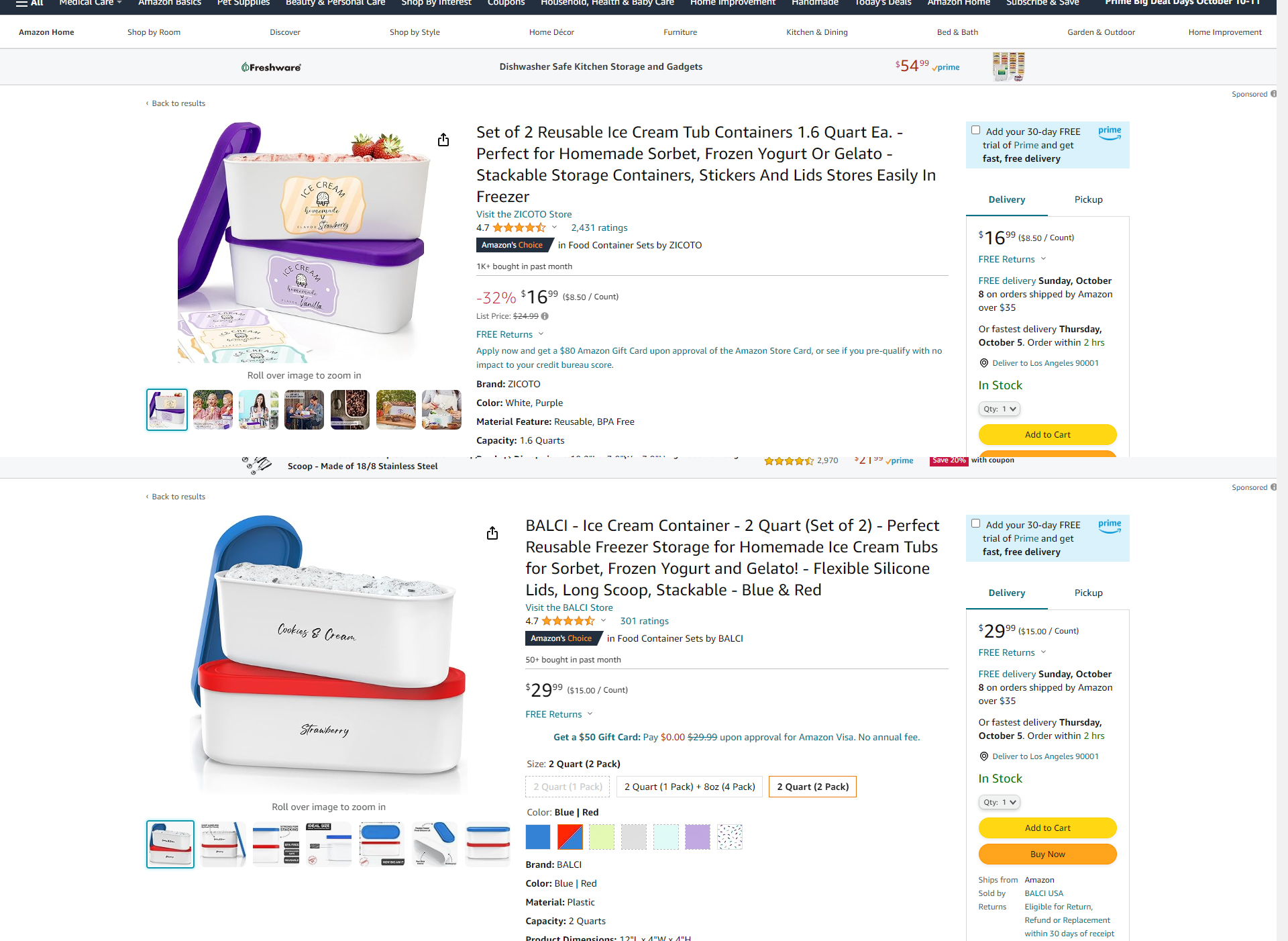
Amazon UI image listing design - Show Larger Images
Hi support, @Michelle_Amazon @Glenn_Amazon @Atlas_Amazon
We are wondering why our UI layout for the listings is different. Some of our ASINs have bigger images, while some have smaller images in the listing UI. Is there any way to make all the images the same size, preferably bigger?
I've created a support ticket in Seller Central, but the issue still hasn't been resolved. Case ID:13958423251
A larger image will help customers better see the products and make a purchasing decision.
I've attached a couple of random products below as examples (not our products) that show this difference in image size. Is there any rule to follow to get this larger image listing? Thanks.
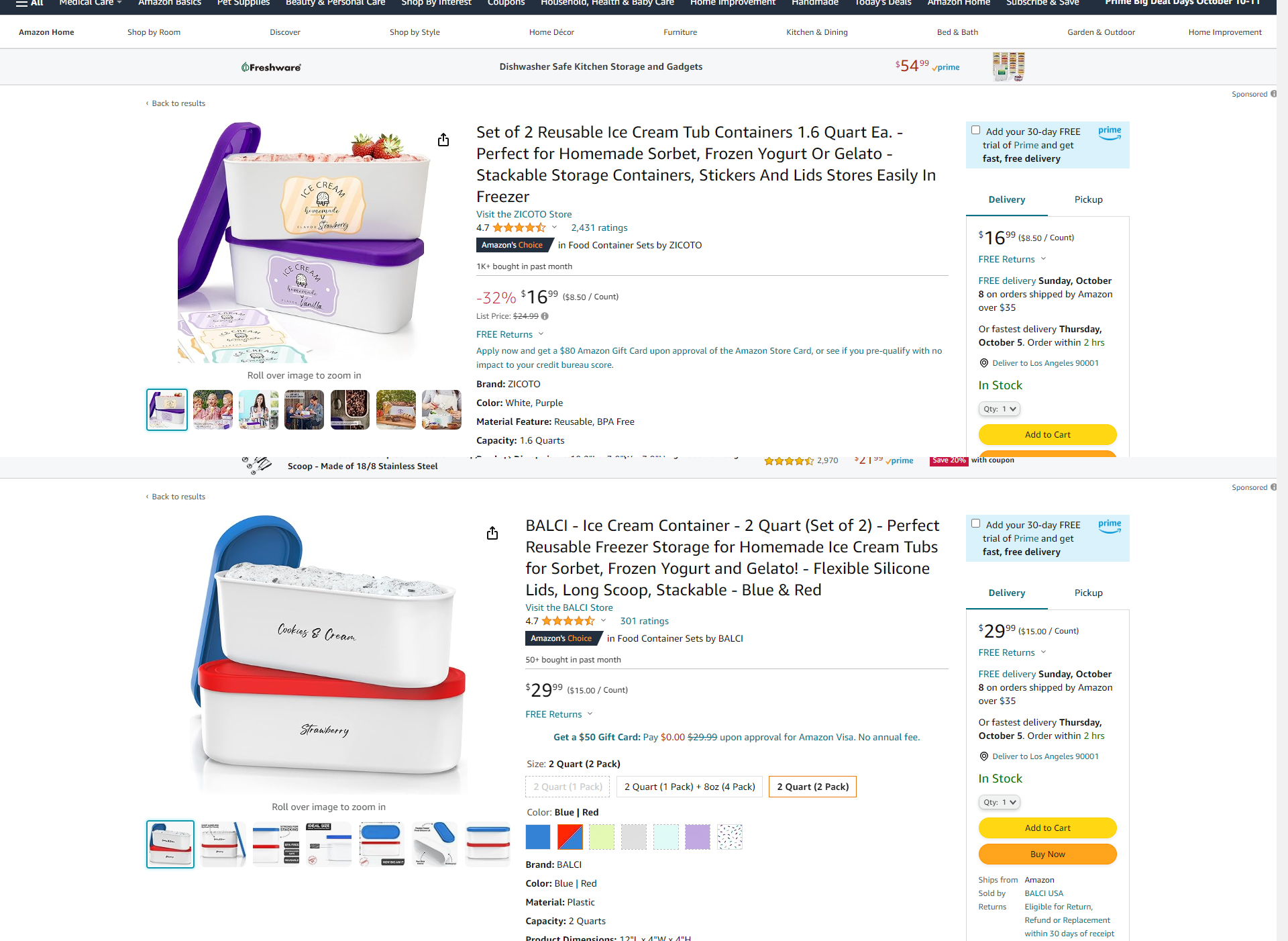
0 replies
Seller_bxnwRMNciHpFP
I have the same problem, Id like to know how to resolve this to the larger size for all.
Danny_Amazon
Hello @Seller_3w2A4r9fBiv8B- thanks for posting this here on forums! I do not believe there is any setting option needed for larger or smaller displayed images- my instinct is it might be tied to image size and/or resolution in order to give customers the best possible shopping experience.
Can you confirm if your images meet the size requirements mentioned on this page and are in the JPEG format?
Thanks!
Danny