How to contact buyer about problem with delivery?
I am trying to contact a customer as there is a problem with the delivery. However, the usual methods that I have used in the past are not available in this instance. I normally use the contact buyer on the order details page, but all of the options except 'Send necessary legal disclosures' or 'Courtesy Refund', neither of which can be edited and are not relevant in this case. Seller support stated that I must use one of these, but that's just ludicrous and will create more confusion.
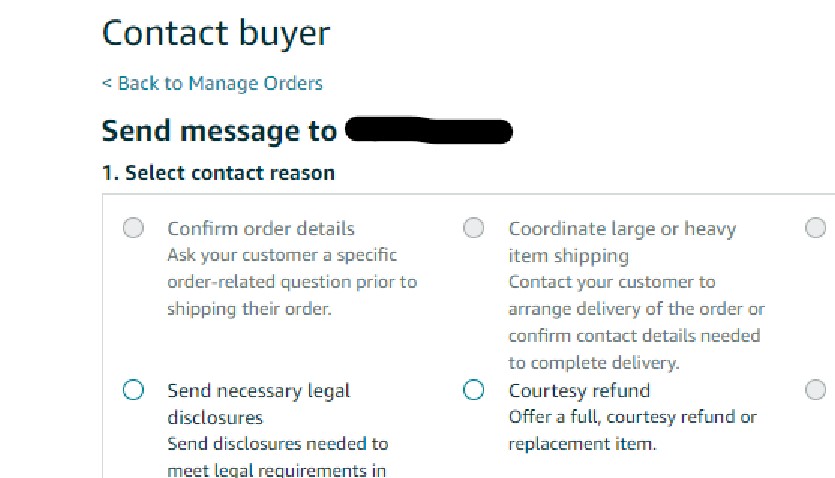
Amazon help files talk about an encrypted customer email address, but again in this instance I cannot see it.
Using your email: In the To field on the Buyer-Seller Messages page, copy the buyer’s encrypted email address. Then go to your email and use this address to contact the buyer. The buyer still won’t be able to see your email address.
As this customer has never contacted us before I cannot use the Buy/Seller messaging facility either.
Can anyone help?
How to contact buyer about problem with delivery?
I am trying to contact a customer as there is a problem with the delivery. However, the usual methods that I have used in the past are not available in this instance. I normally use the contact buyer on the order details page, but all of the options except 'Send necessary legal disclosures' or 'Courtesy Refund', neither of which can be edited and are not relevant in this case. Seller support stated that I must use one of these, but that's just ludicrous and will create more confusion.
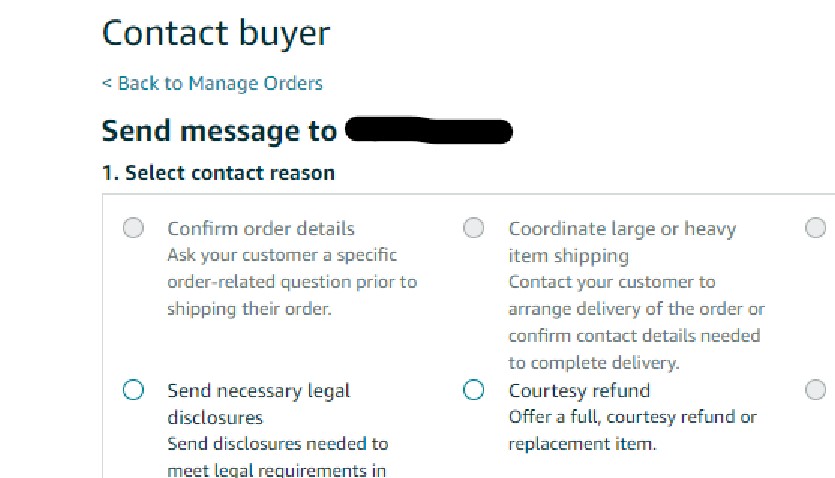
Amazon help files talk about an encrypted customer email address, but again in this instance I cannot see it.
Using your email: In the To field on the Buyer-Seller Messages page, copy the buyer’s encrypted email address. Then go to your email and use this address to contact the buyer. The buyer still won’t be able to see your email address.
As this customer has never contacted us before I cannot use the Buy/Seller messaging facility either.
Can anyone help?
0 replies
Seller_hOZNPw7G8FIjl
In the first column, 3rd one down "Other", use that, or the 1st one in 2nd column about delivery.
We schedule order reports to run every hour - they have a column which shows the buyer email (encrypted) which you can copy into your email software. You could start doing that?
Winston_Amazon
Hello @Seller_AeNP16b2BeNI9,
Any developments here? Were you able to contact the buyer in the end? Have you reached out to Seller Support about this issue? Also, thank you @Seller_hOZNPw7G8FIjl for your great posts!