Downloading your Catalog into a Spreadsheet
Does anyone know if it is possible to download your entire catalog into a spreadsheet and if so how. Thanks
Downloading your Catalog into a Spreadsheet
Does anyone know if it is possible to download your entire catalog into a spreadsheet and if so how. Thanks
0 replies
Seller_EkbLZUYSpmJEy
Have you tried using Inventory Reports and selecting All Listings Report in the drop down?
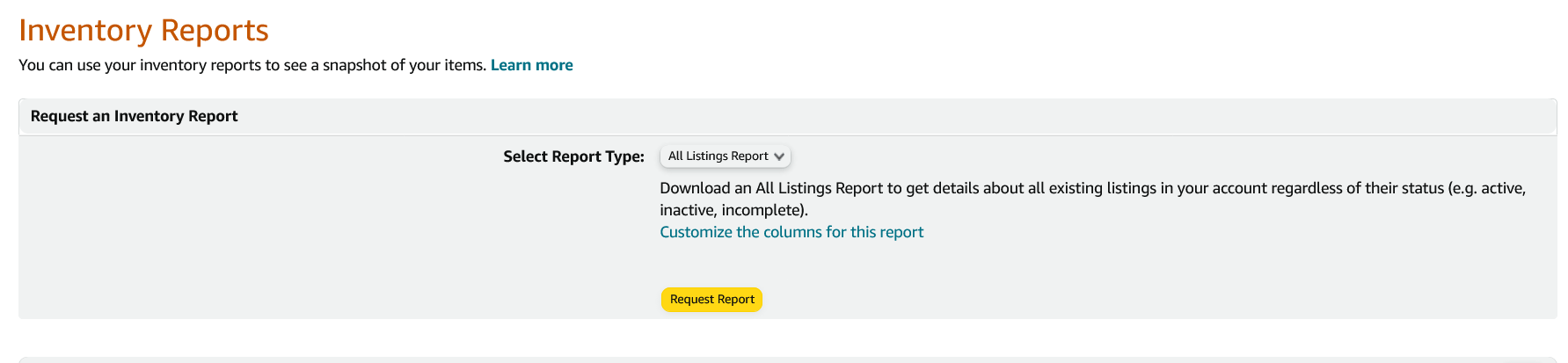
Seller_EkbLZUYSpmJEy
You're welcome ...
That would be the excel template files ...
You find this link under the 3 Bar Menu (upper left) > Catalog > Add Products via Upload
Seller_EkbLZUYSpmJEy
Description is under the salmon color coded section (first section) that contains Required attributes and is called Product Description.
Bullets are under the green color coded section called Discovery (3rd section) and the bullet attributes are called Key Product Features.
The best template to use will be the full template for your category (categories). Depending on how many items you have, it may be easier to control by having grouped your items into a few different templates to make it more manageable.
Full templates can be created through this path
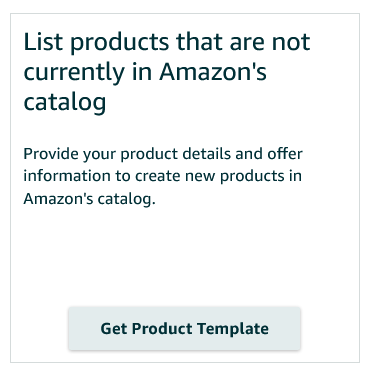
Next screen click Amazon.com
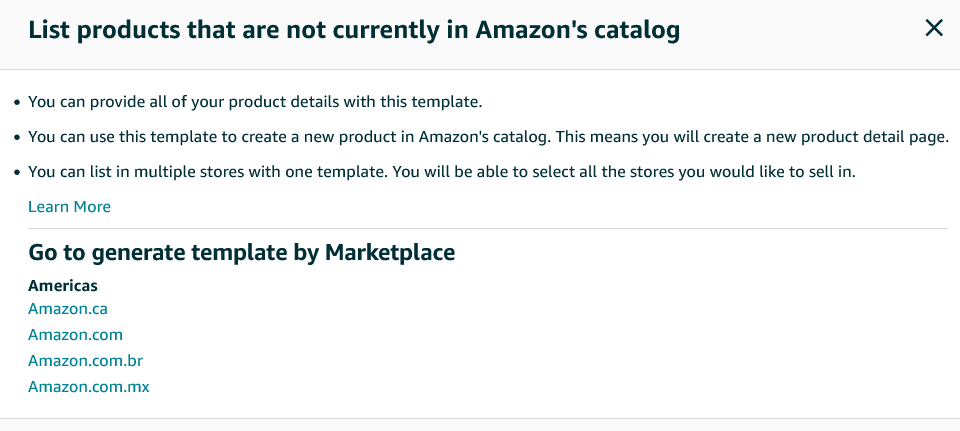
From here select your category path and create needed templates
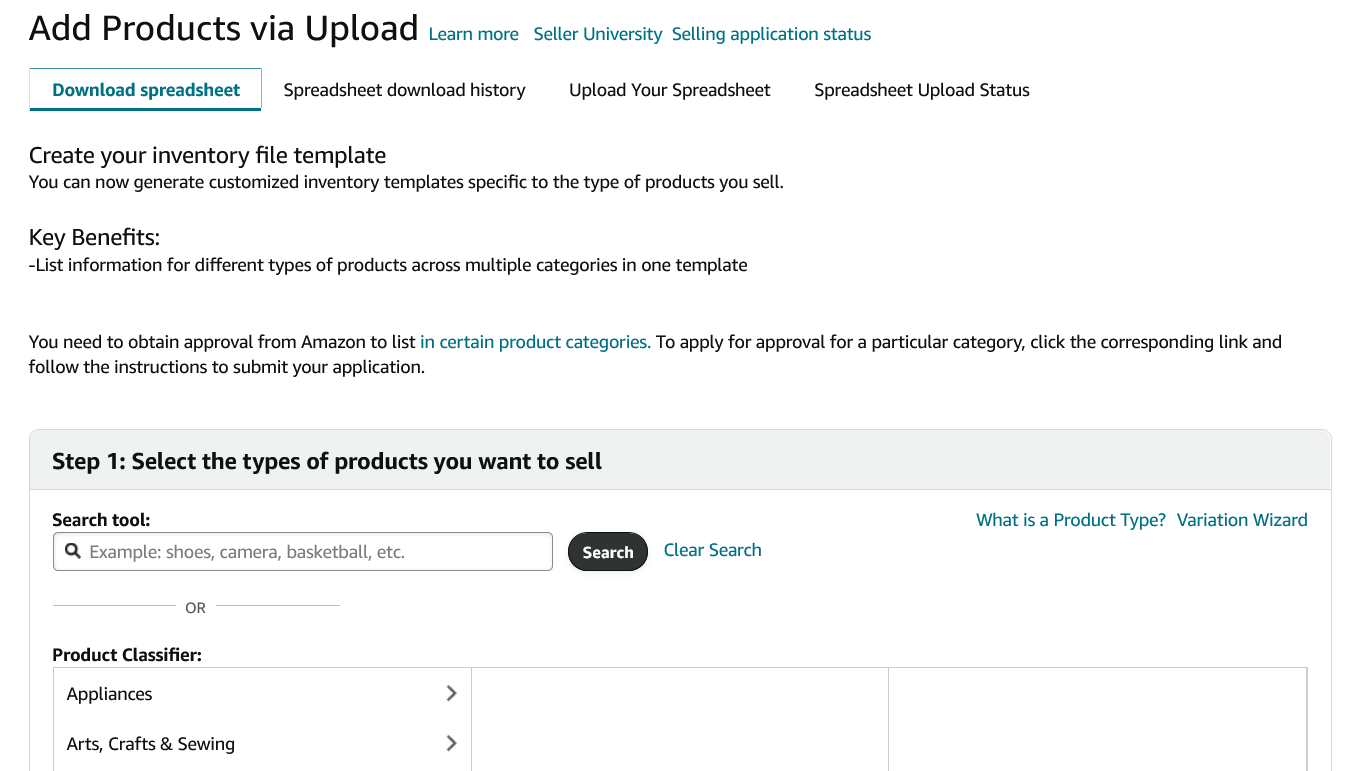
Seller_EkbLZUYSpmJEy
You are welcome! ...
Changes can be 15 minutes or 24 to 48 hours depending on volume that Amazon is handling at the time.
Danny_Amazon
Thanks for asking this on forums @Seller_N7i6li7xYJVWS- and thanks for the assist here @Seller_EkbLZUYSpmJEy!
@Seller_N7i6li7xYJVWS- feel free to mark their comment as the "Most Helpful" reply so other sellers can quickly see how to approach this issue moving forward!
Best,
Danny