Does Amazon accept WISE for bank account verification?
I received an email a week ago saying that all amazon seller are now required to verify the ownership of the bank account they have associated on seller central for payments. They state that only amazon approved third party payment service providers are accepted, I can not find WISE or MERCURY on the list... So the question is: are WISE or MERCURY allowed? We currently only sell on the US marketplace under my single member LLC so we have being using WISE and MERCURY for our payments the last year without issues... but now I am concerned that they will not accept them. Please help!
I followed the instructions "
1. Login to your Amazon Seller Central account.
2. In Seller Central, go to the “Settings” menu and select “Account Info” to view your Seller “Account Information” page.
3. In the “Payment Information” section, select the “Deposit Methods” page.
4. Go to the “Manage Deposit Methods” page and find the bank account that you are using to receive your disbursements. If you see a ‘Verified’ status next to it, you do not need to do anything. If you do not see a ‘Verified’ status, click on the ‘Verify’ button.
5. Once you are on the “Verify Bank Account” page, select the Bank Account Holder Name from the options provided, upload your bank account statement, and submit for Verification.
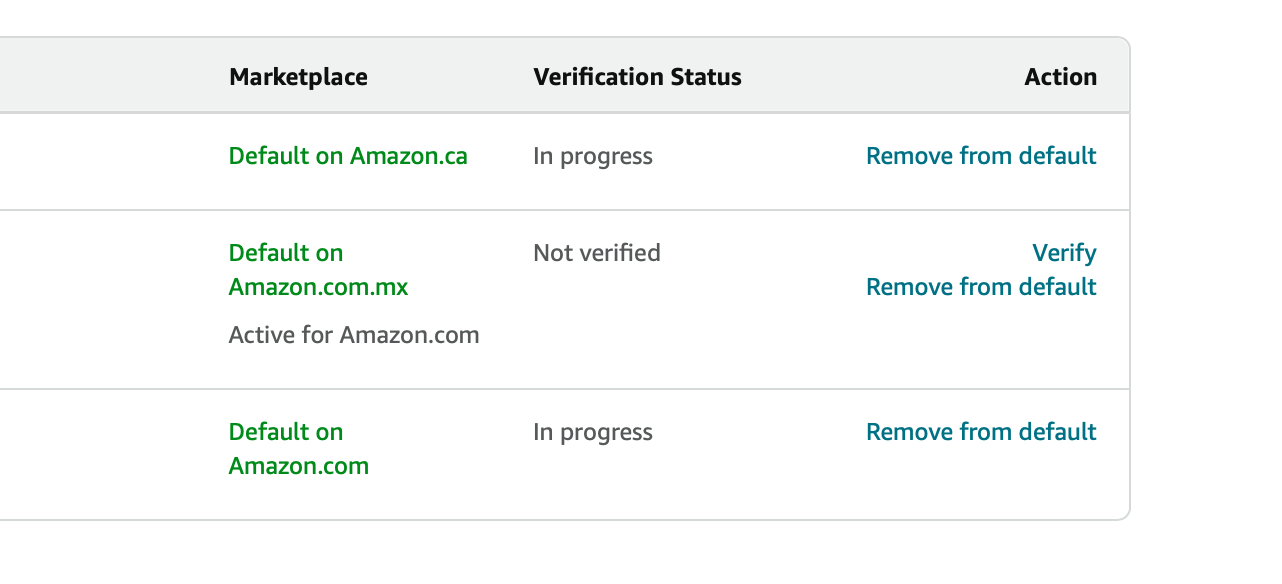
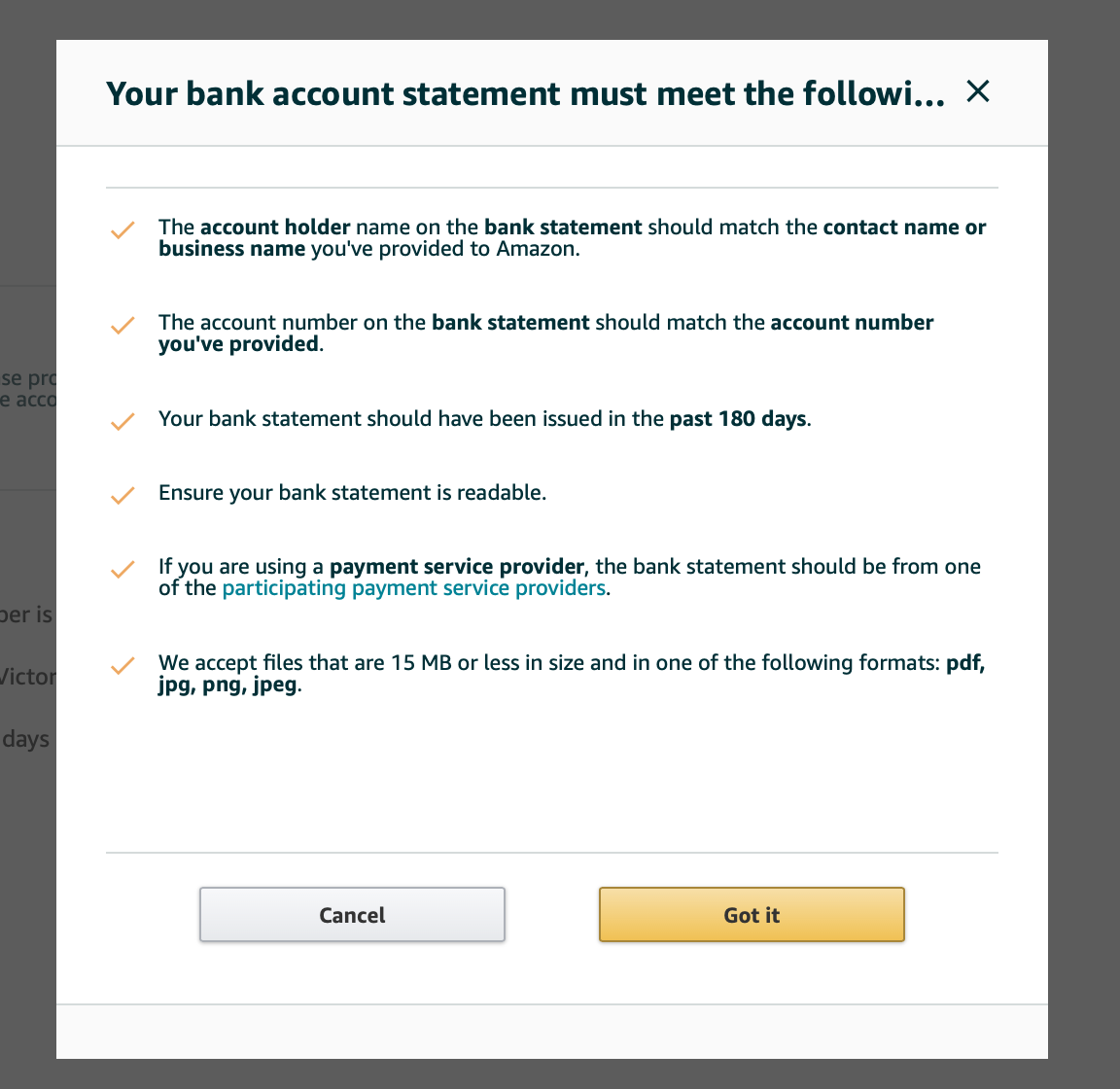
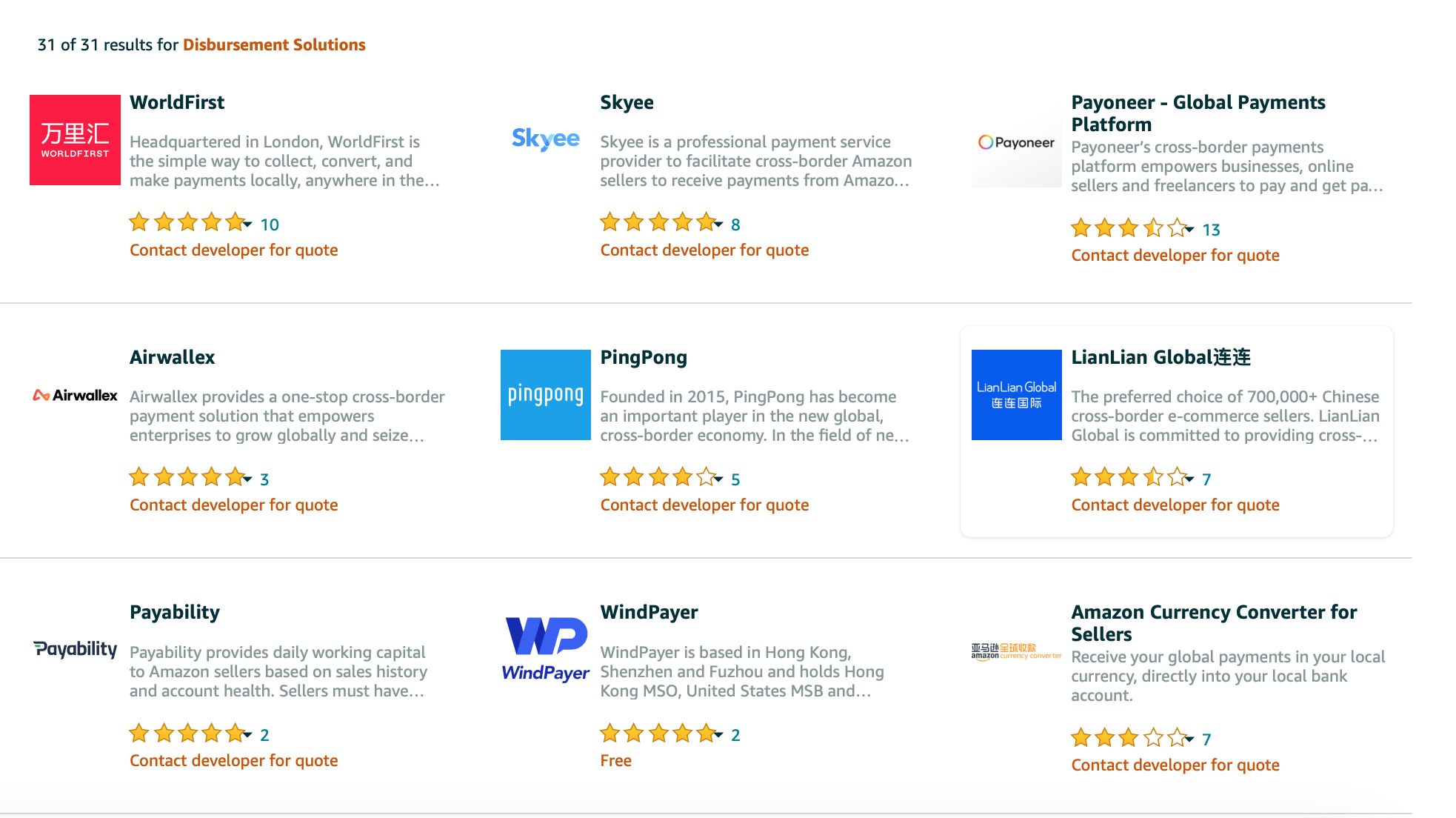
Does Amazon accept WISE for bank account verification?
I received an email a week ago saying that all amazon seller are now required to verify the ownership of the bank account they have associated on seller central for payments. They state that only amazon approved third party payment service providers are accepted, I can not find WISE or MERCURY on the list... So the question is: are WISE or MERCURY allowed? We currently only sell on the US marketplace under my single member LLC so we have being using WISE and MERCURY for our payments the last year without issues... but now I am concerned that they will not accept them. Please help!
I followed the instructions "
1. Login to your Amazon Seller Central account.
2. In Seller Central, go to the “Settings” menu and select “Account Info” to view your Seller “Account Information” page.
3. In the “Payment Information” section, select the “Deposit Methods” page.
4. Go to the “Manage Deposit Methods” page and find the bank account that you are using to receive your disbursements. If you see a ‘Verified’ status next to it, you do not need to do anything. If you do not see a ‘Verified’ status, click on the ‘Verify’ button.
5. Once you are on the “Verify Bank Account” page, select the Bank Account Holder Name from the options provided, upload your bank account statement, and submit for Verification.
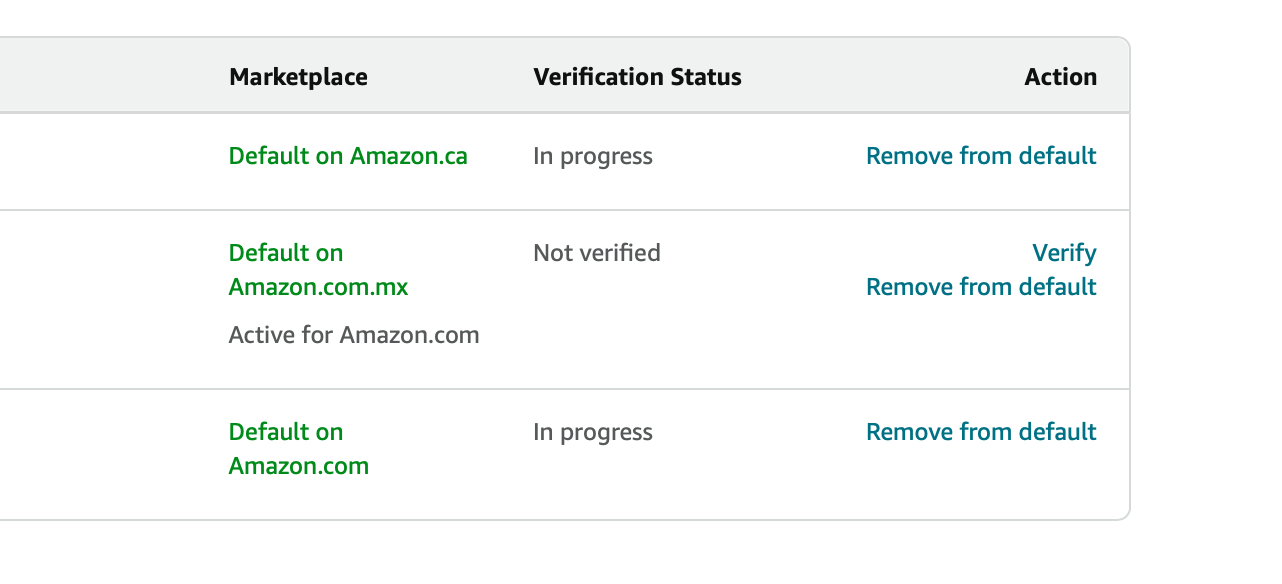
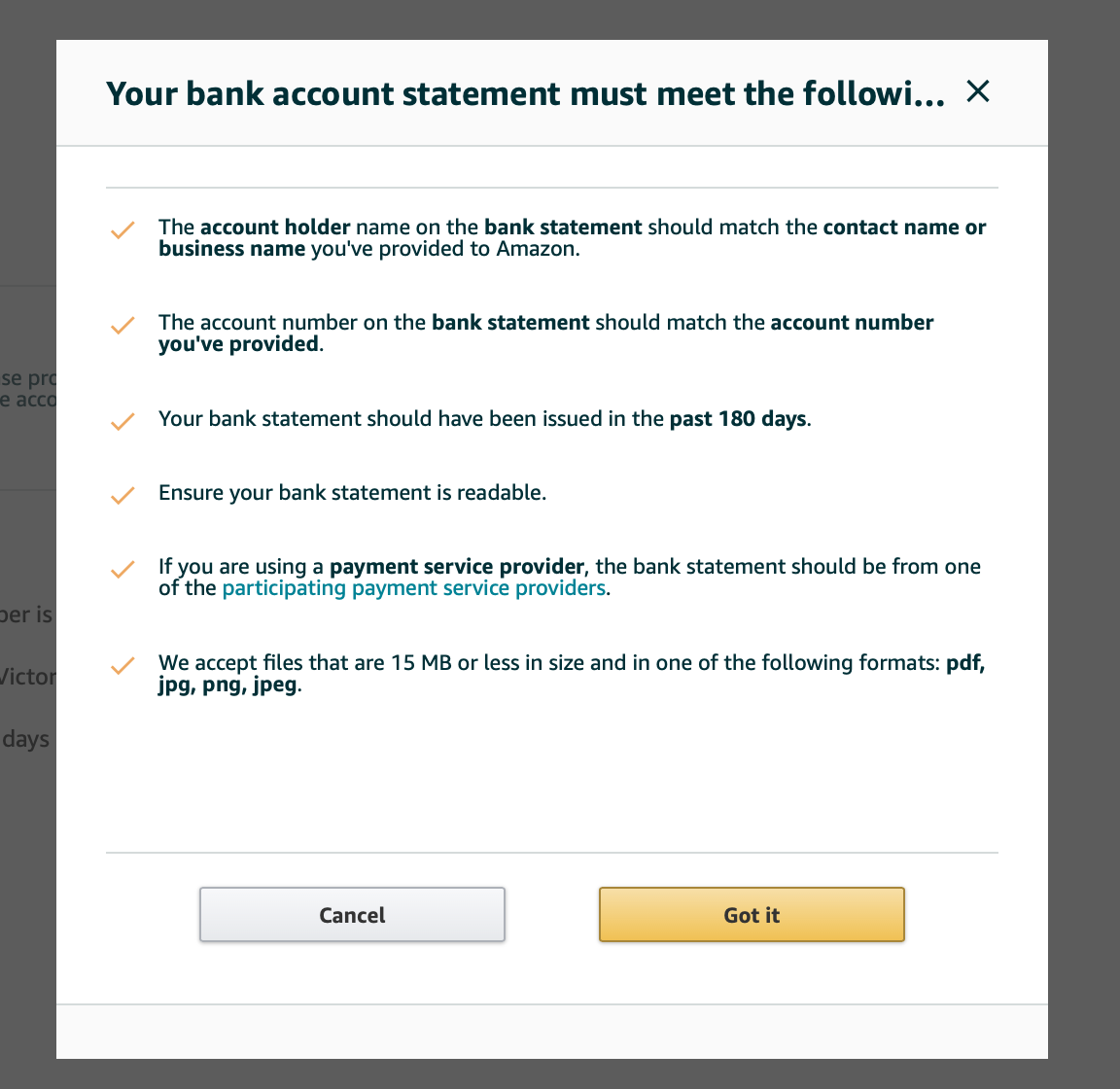
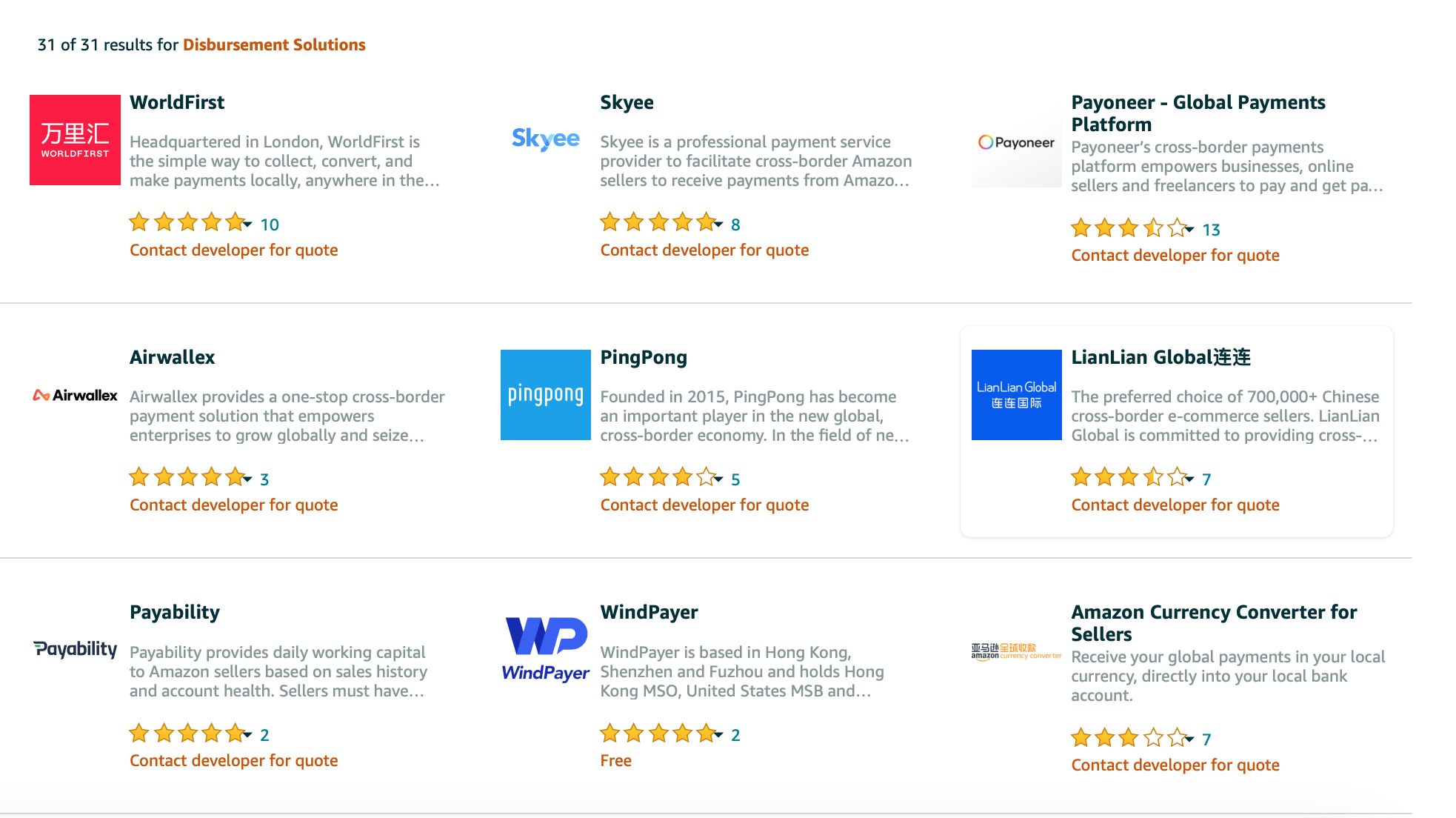
0 replies
Seller_rI7BZIczK8iAC
No. Look here, found in seller central:
https://sellercentral.amazon.com/help/hub/reference/GHP8M87Z5W6XTSTL
Seller_G7tIjxRtuxaQ0
So did you submit Wise as your deposit method successfully?