Suddenly Cannot Print Labels - Address Missing
All of a sudden I cannot print shipping labels. It says I must "Add a new ship-from address". I print labels every single day and I have a ship-from address, but for some reason Amazon is not detecting it for the last 2 days. Also, the exact same time this happened, my measurements changed from in to cm. Nothing has changed with my account or address. I try to manually add a new ship-from address and I get an error. Of course Amazon support has been extremely helpful by copy/pasting generic useless information. I can print labels elsewhere, but it would be nice to figure this out. The only thing that happened before this problem is I cleared my internet cache and cookies and had to log back in to seller central, thats when the problem initially started. I have tried clearing everything again and different browsers. Any help is appreciated, Thank you!
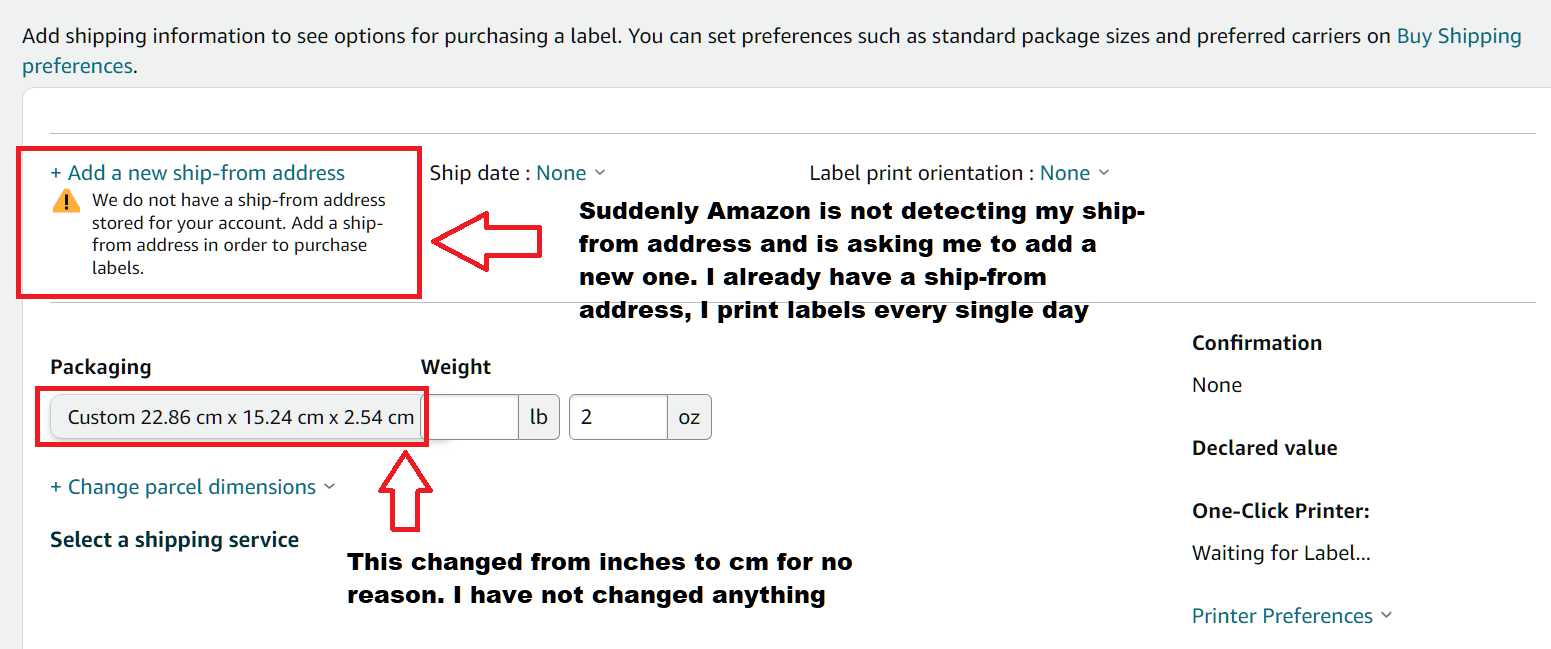
Suddenly Cannot Print Labels - Address Missing
All of a sudden I cannot print shipping labels. It says I must "Add a new ship-from address". I print labels every single day and I have a ship-from address, but for some reason Amazon is not detecting it for the last 2 days. Also, the exact same time this happened, my measurements changed from in to cm. Nothing has changed with my account or address. I try to manually add a new ship-from address and I get an error. Of course Amazon support has been extremely helpful by copy/pasting generic useless information. I can print labels elsewhere, but it would be nice to figure this out. The only thing that happened before this problem is I cleared my internet cache and cookies and had to log back in to seller central, thats when the problem initially started. I have tried clearing everything again and different browsers. Any help is appreciated, Thank you!
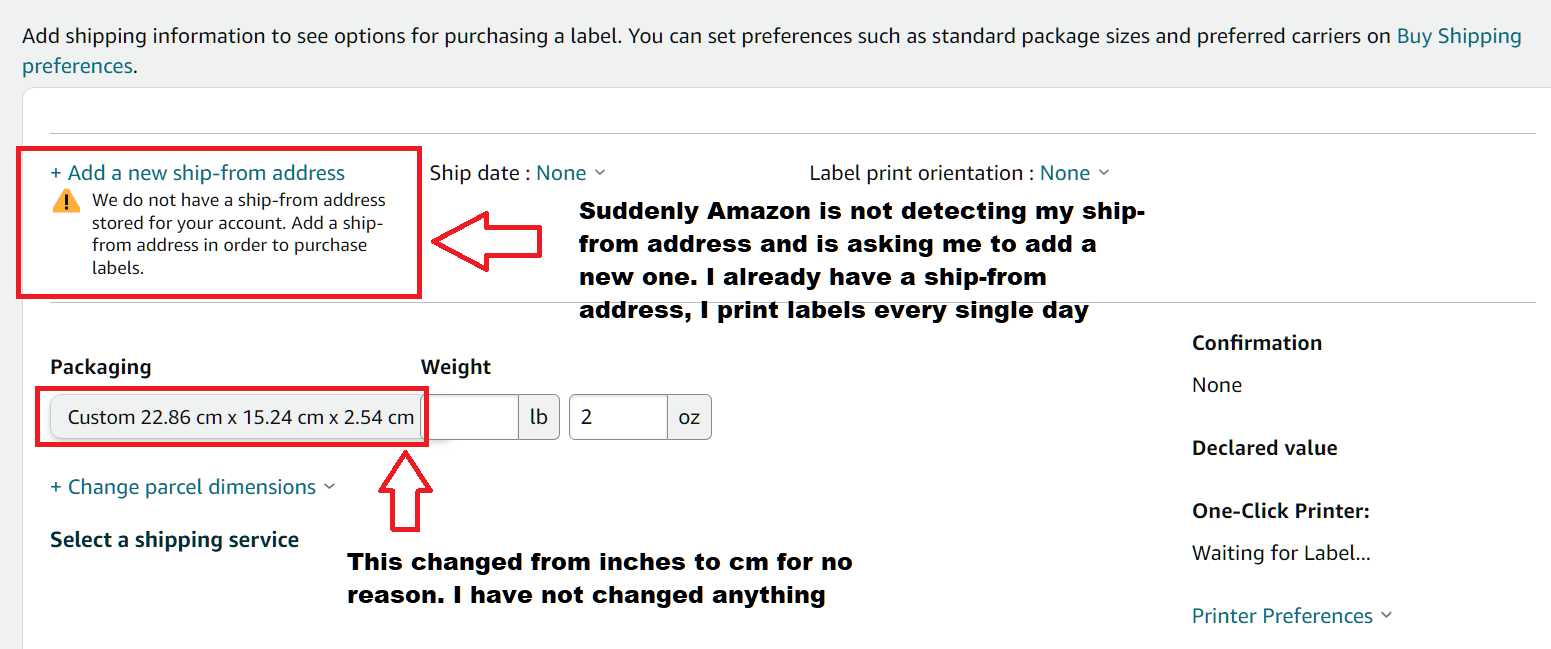
0 replies
Seller_DdmPiA1p1S2Wu
Just a guess, but make sure you are still on the US marketplace and didn't get switched to a different one (Mexico, Canada or South America) somehow.
Seller_keSnEDesLFVwv
FWIW, from the customer side, Amazon still shows you with a 28110 address.
Seller_1p2UbHO89YX5b
It seems I was able to get it fixed for now at least. Here is what I had to do:
Seller Central>Shipping Settings>General Shipping Settings>Default Shipping Address>View Locations>Add a new location>Fill the information and it should work for you.
I entered the exact same address and information that I've always used, and now it works. So its like it just deleted my old ship-from address for no reason. But it seems to be working now.
Seller_QEHfp51m8YptN
I am experiencing the same issue. I reached out to Amazon support and they said wait 6 hours for it to update but it has been an entire day. I am buying postage elsewhere for now.