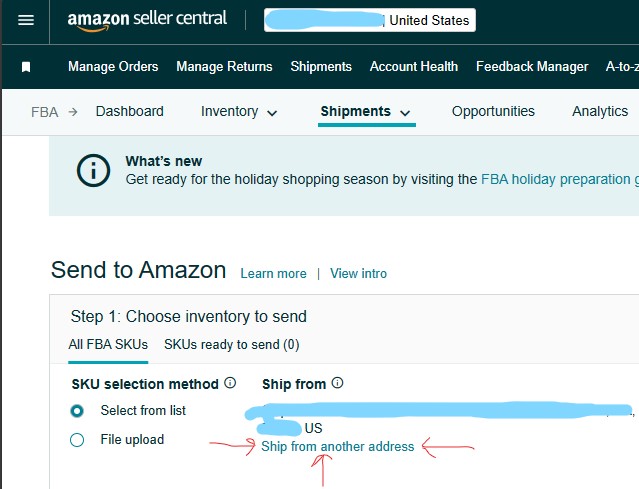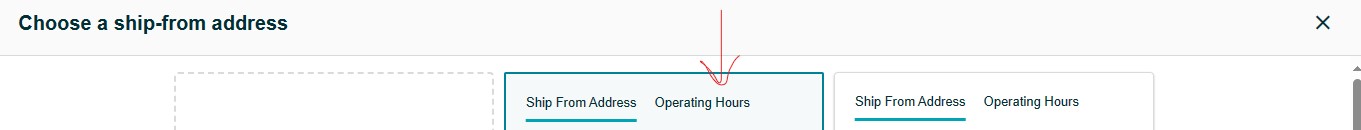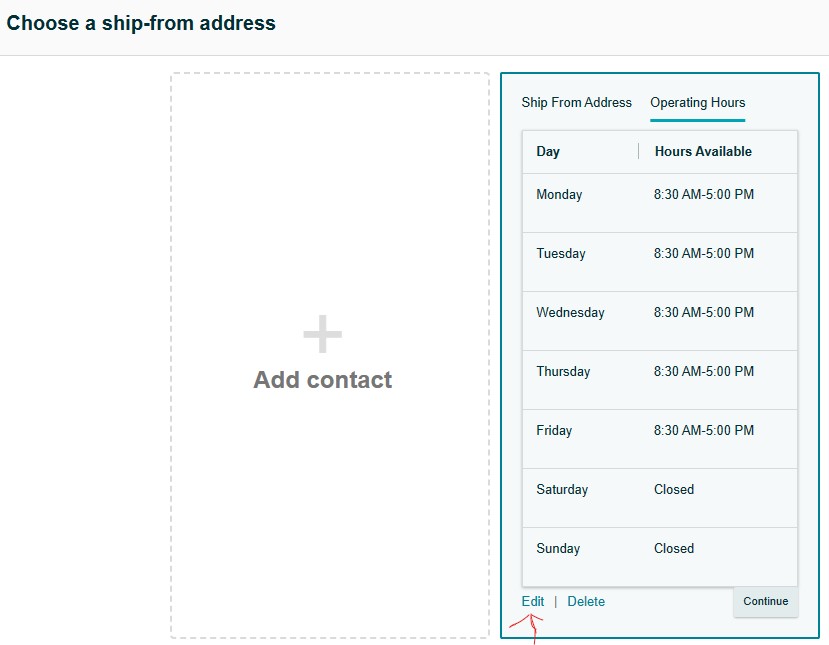How to update warehouse hours in Seller Central
I was wondering if anyone knew how to update warehouse hours in Seller Central.
The drivers keep coming way too early and apparently Amazon said that our hours are set from 8am-5pm, but we want to set it to 1pm-5pm.
I ran into this problem before as they said we need to update via Vendor Central, but we do not have access to that only Seller.
Any advice would be greatly appreciated!
Thank you
3 replies
Seller_Iq8G0IA7I69uO
It is a little tricky to find Operating Hours for your warehouse, but it is located in the Send To Amazon section. Here is how to find the link to edit your warehouse operating hours.
I will put images below to help provide guidance.
First visit the page called Send to Amazon or click this link
Then, click on Ship from another address.
Then, click on Operating Hours for the address listed.
Then, click Edit to change.
Then, click Save And Close