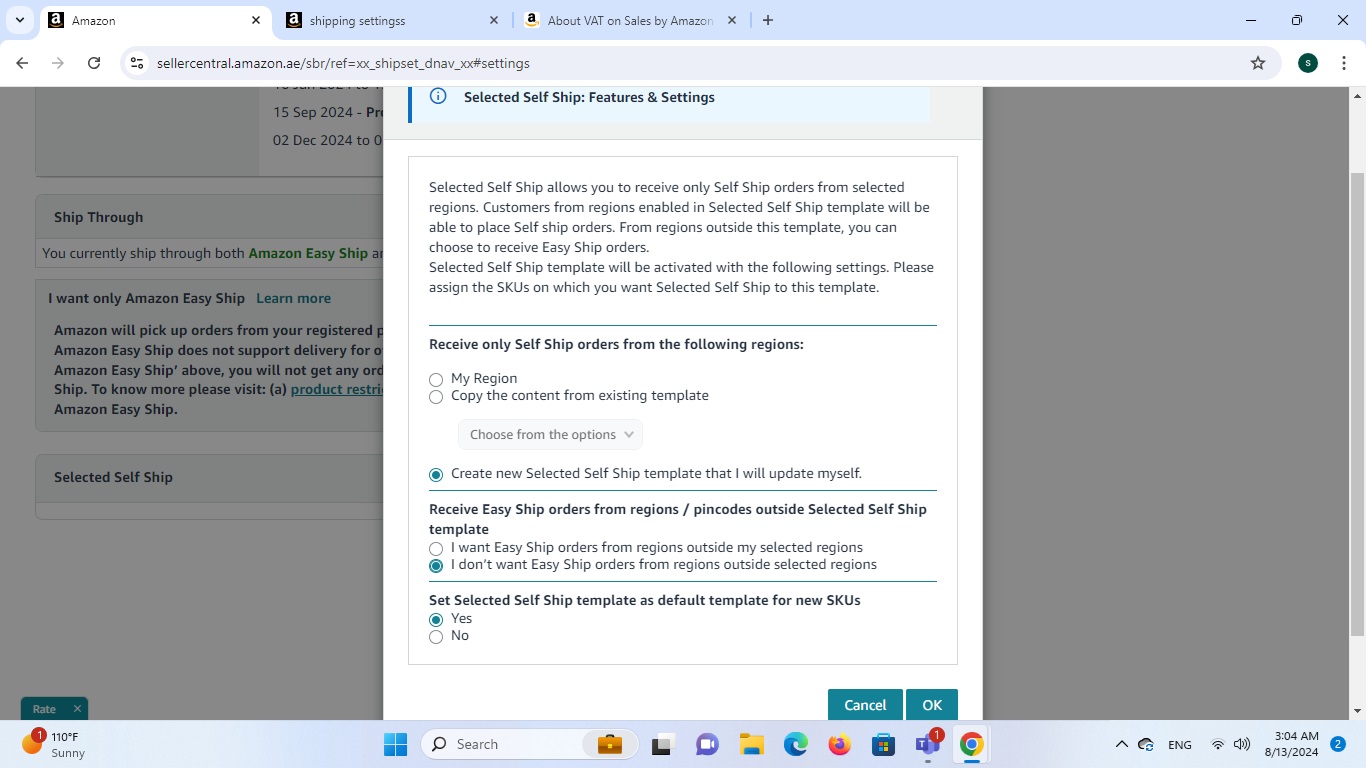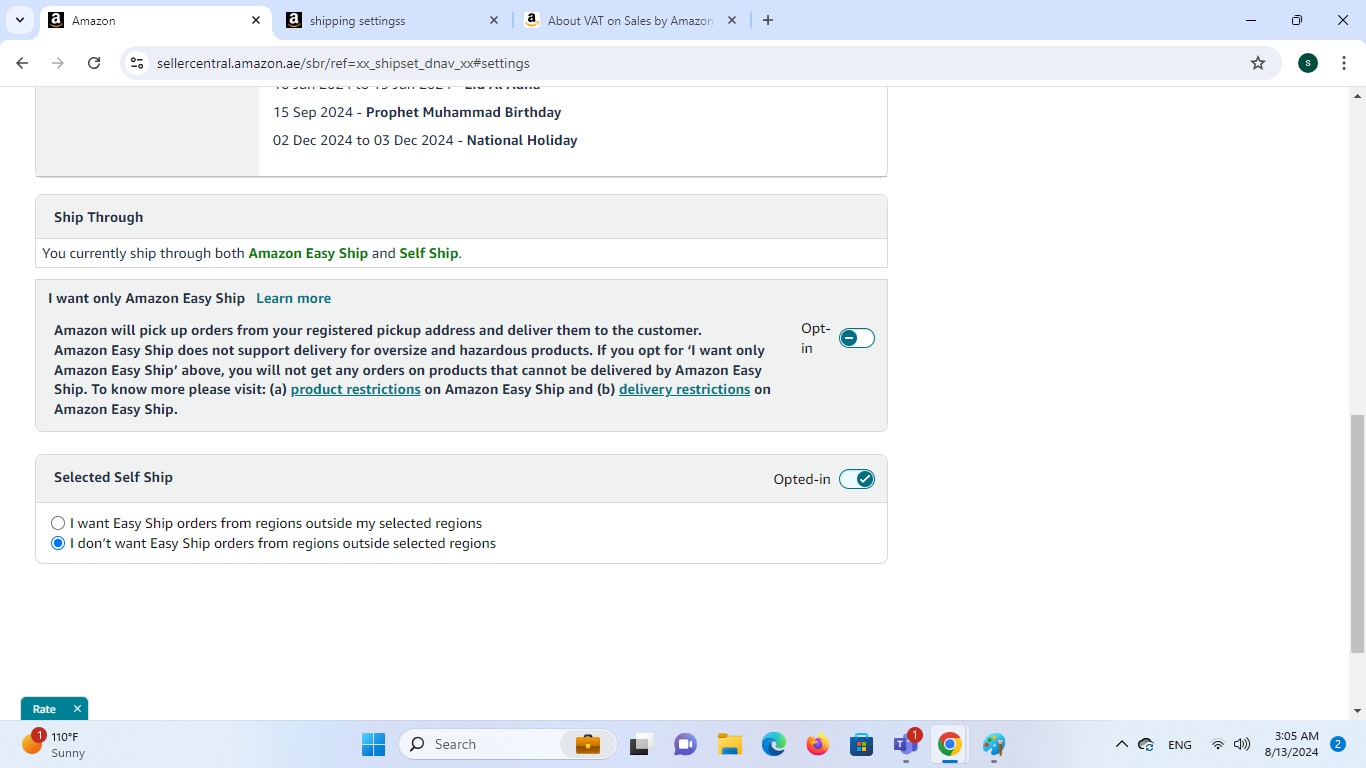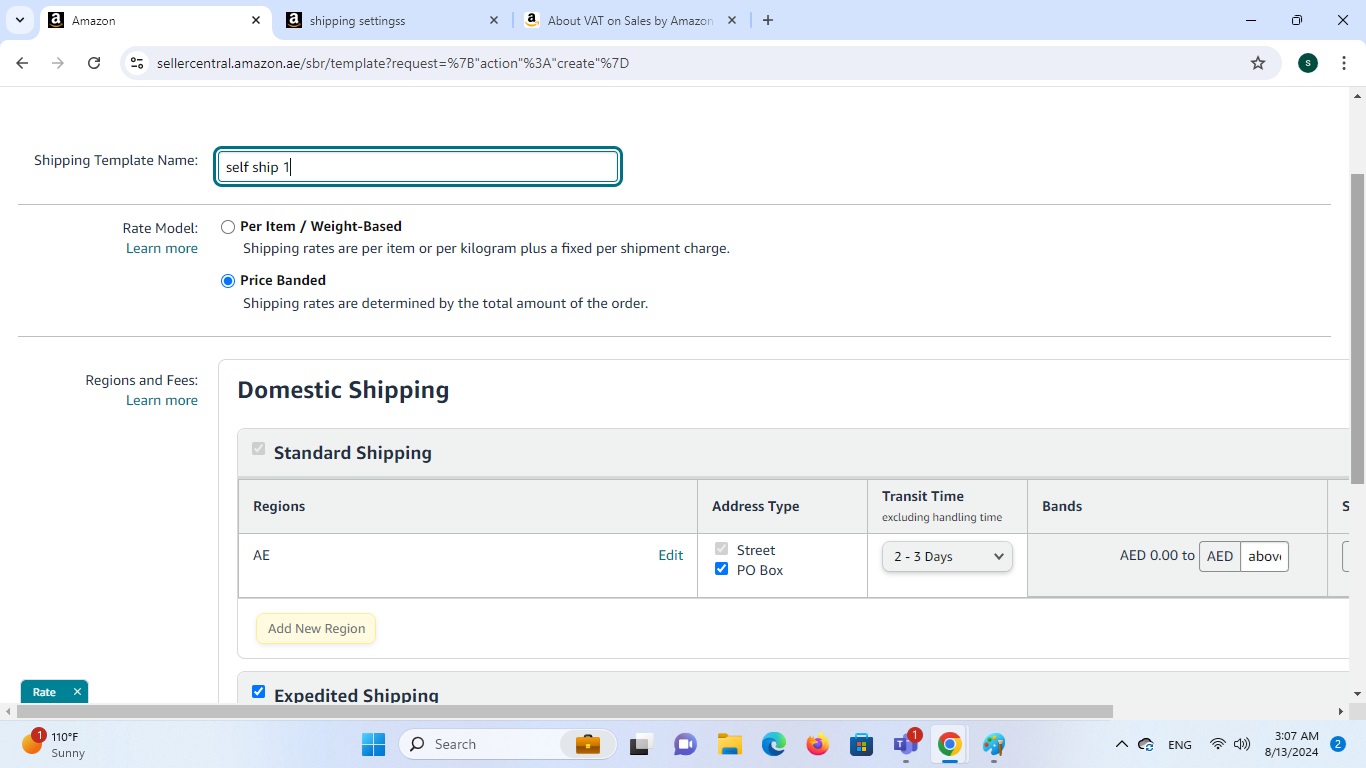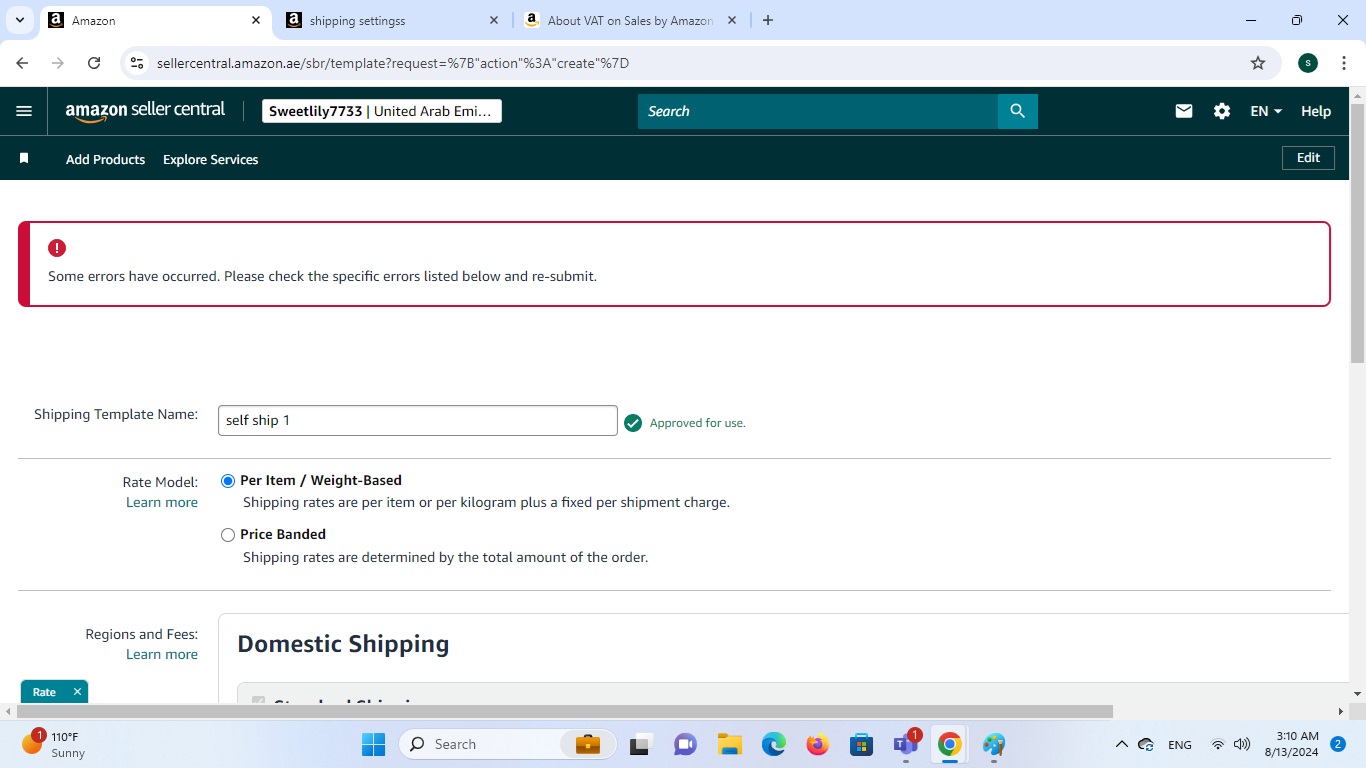shipping settingss
Hi, I received my first order and did not know it is through easy ship. I did not know how to change to self setting and therefore, I processed the order with easy ship and lost revenue. Please let know
1-How would I know my product is via easy ship or self ship
2-How can I change from easy ship to self ship
shipping settingss
Hi, I received my first order and did not know it is through easy ship. I did not know how to change to self setting and therefore, I processed the order with easy ship and lost revenue. Please let know
1-How would I know my product is via easy ship or self ship
2-How can I change from easy ship to self ship
5 replies
Adam_Amazon_
Hello @Seller_OnvMu8yMMBhzy,
Thank you for your post. Your Manage Orders page provides a customizable view of all your orders on all sales channels. You can choose between Easy Ship or Self Ship tap to view orders.
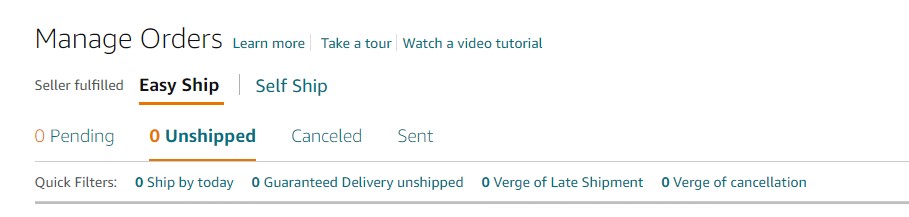
for the second question, I advise you visit the following help pages:
Hope this is helpful!
Regards,
Adam
Adam_Amazon_
Hello @Seller_OnvMu8yMMBhzy,
Thank you for sharing screen shots. I can see that you are using Self ship and Easy ship at the moment. I don't think you need to create a new shipping template.
You need to assign SKUs to shipping templates. I would advise to change the browser or open incognito mode and try. If the issue persists reach Sellers Support.
Keep me updated!
Regards,
Adam
Seller_Clj7de0jQsATV
open your seller central account and move to right side corner top and click on setting then you fill find account info click that and change your shipping setting
Adam_Amazon_
Hello @Seller_Clj7de0jQsATV,
Thank you for sharing.
Regards,
Adam