Amazon generated SKU
Hi all! We added a product to our inventory and submitted our 12 digit SKU. On the manage all inventory page, it shows a randomized Amazon generated SKU, which is not useful for us in any way. When we print out our invoices that the customers receive, it shows the randomized SKU instead of the one that we submitted and it causes confusion for them as it doesn't match the barcode on the product that they do receive. How can we get our SKU to show the one we submitted?
Case ID 15406835781
Amazon generated SKU
Hi all! We added a product to our inventory and submitted our 12 digit SKU. On the manage all inventory page, it shows a randomized Amazon generated SKU, which is not useful for us in any way. When we print out our invoices that the customers receive, it shows the randomized SKU instead of the one that we submitted and it causes confusion for them as it doesn't match the barcode on the product that they do receive. How can we get our SKU to show the one we submitted?
Case ID 15406835781
0 replies
Seller_kIukTwdhvntAp
"We added a product to our inventory and submitted our 12 digit SKU."
When you say that you 'submitted' the SKU what exactly did you do to 'submit' it?
When you create the ASIN you have to enter the SKU into the information at the time of creation, not later.
If you didn't put it in the box it can't be changed. I didn't create my own for the first couple years I was selling here since I only had a hundred or so items. Those all still have the Amazon gibberish but I am slowly (VERY slowly) creating new ASINs with my own codes. I then delete the Amazon coded ones.
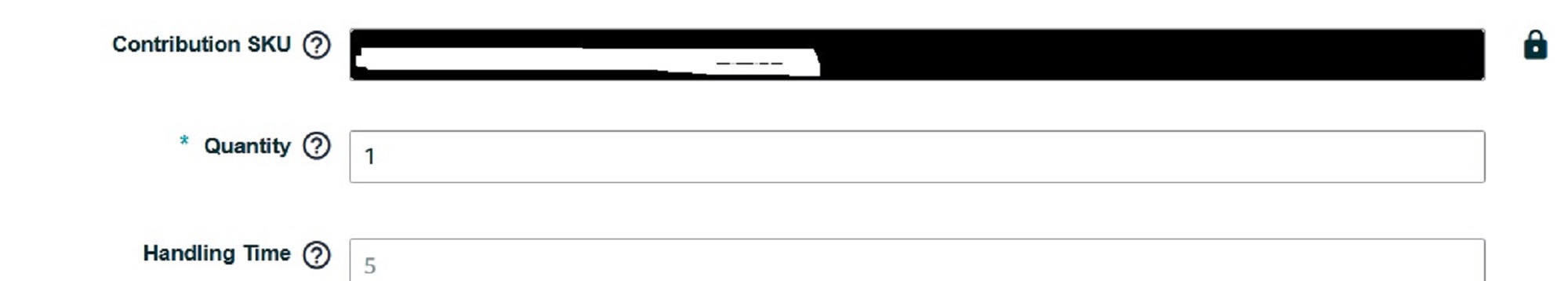
Seller_kIukTwdhvntAp
BINGO has been called by @Seller_Sram36TnVt73c.
Since you appear to be selling FBM, go in and create an ASIN by using the EDIT function. Click on 'edit' and then on 'create another condition'.
If you are selling FBA it will NOT work so don't do this!
Then you should be able to redo the ASIN information with the 'contribution sku' that you want.
Once it is active go in and DELETE the product with the Amazon number.
Glenn_Amazon
Hello @Seller_Kh8cA1WCcvTiy
Looks like this was solved by @Seller_Sram36TnVt73c and @Seller_kIukTwdhvntAp, yes the SKU, ASIN, and GTIN are different and have different paths to make changes. You can learn more about SKUs in my most recent Listings Lounge Thread "What’s SKU With You? The Relationship between SKUs and FNSKUs". Good luck selling and have a great day.
-Glenn