Seller Central "Fix Your Products" WEBSITE GLITCH! Please fix!! Search Suppressed listings
I chatted with seller "Support" because updates I submitted on the "Fix Your Products" page were not applied and listings are still Search Suppressed because of it.
I was given a workaround, but "Support" refused to escalate or investigate the real issue.
The "Fix Your Products" page is only place that tells sellers what is missing from Search Suppressed listings... and allows us to enter and save missing assets. It's not working as it is supposed to.
AMZ tech support needs to fix/remove the submit "Save" button and confirmation message IF "Fix Your Products" edits don't work as designed. Replace it with a hyperlink to EDIT that ASIN.
PLEASE, HELP STOP the case tickets that come in form this and WASTING SELLERS' TIME allowing them to submit updates here.
The "Fix Your Products" page has "Issue Description" with a field to enter the missing info and "Save". After "Save", user gets a confirmation message, " Submitted: Your submission can take up to 15 minutes to process the changes."
https://sellercentral.amazon.com/fixyourproducts?ref_=myi_ia_vl_fba#
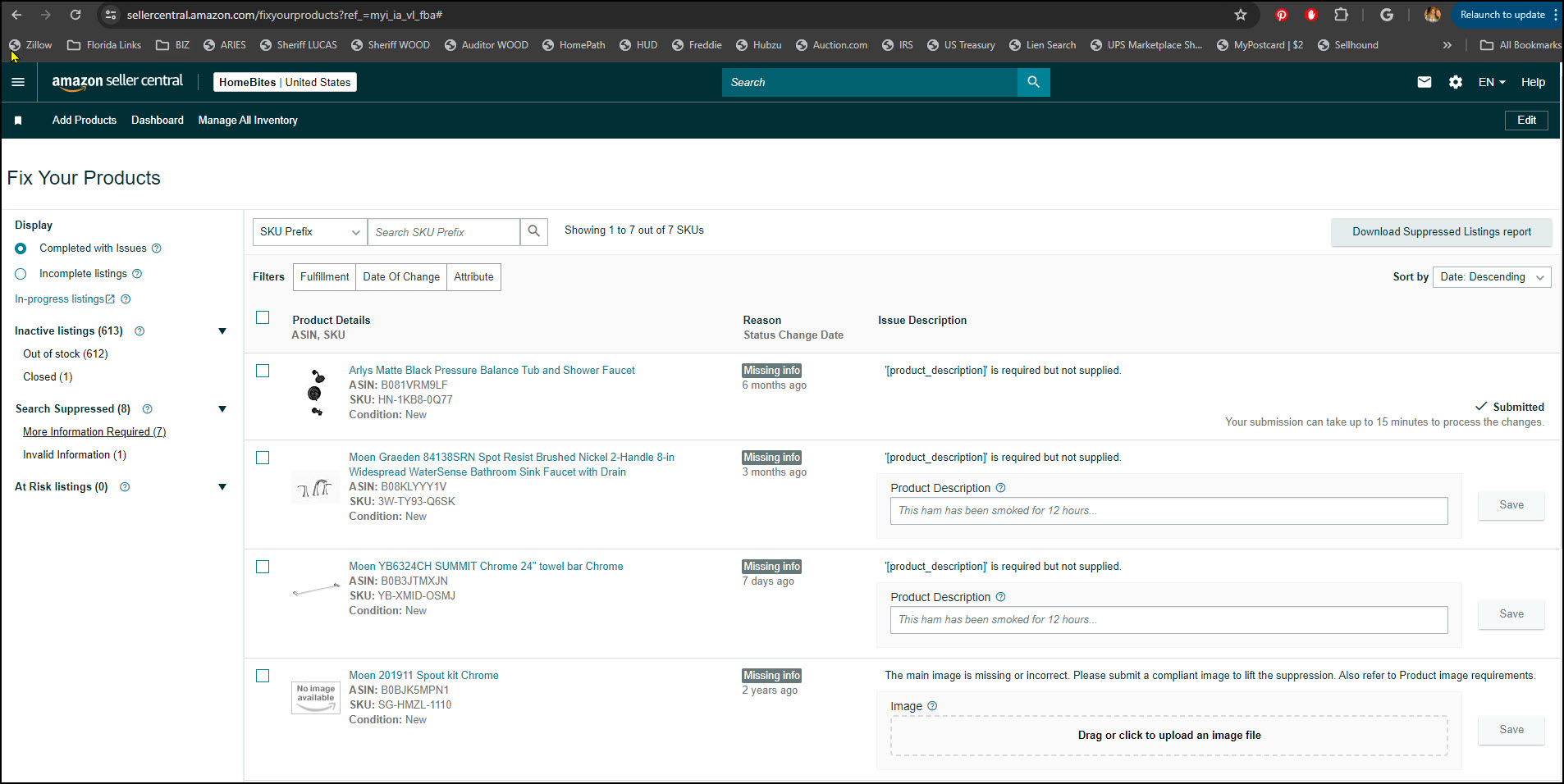
However, submissions from this page are nowhere to be found. SUBMISSIONS FROM THIS PAGE ARE NOT WORKING.
WORKAROUND given by "Amazon Support":
You need to go to Seller Central Inventory > Manage Your Inventory> then search for the ASINs> Click on Edit options for your individual ASIN> Update the product_description attribute.
Please update the product_description from you Manage Your Inventory page on individual ASINs with correct value.
https://sellercentral.amazon.com/abis/listing/edit/product_details?marketplaceID=ATVPDKIKX0DER&ref=xx_myiedit_cont_myifba&sku=HN-1KB8-0Q77&asin=B081VRM9LF&productType=BATHTUB_SHOWER_TRIM_KIT#product_details
We'll see if it the workaround works BUT the core issue still needs to be addressed! From the forums, it seems this has been left unfixed for a while. Stop the madness!! Any agile development here, on AMZ Seller Central?!
Thanks to my favorite Amazon Support Team on this forum!!! You're always the real help! :-)
Seller Central "Fix Your Products" WEBSITE GLITCH! Please fix!! Search Suppressed listings
I chatted with seller "Support" because updates I submitted on the "Fix Your Products" page were not applied and listings are still Search Suppressed because of it.
I was given a workaround, but "Support" refused to escalate or investigate the real issue.
The "Fix Your Products" page is only place that tells sellers what is missing from Search Suppressed listings... and allows us to enter and save missing assets. It's not working as it is supposed to.
AMZ tech support needs to fix/remove the submit "Save" button and confirmation message IF "Fix Your Products" edits don't work as designed. Replace it with a hyperlink to EDIT that ASIN.
PLEASE, HELP STOP the case tickets that come in form this and WASTING SELLERS' TIME allowing them to submit updates here.
The "Fix Your Products" page has "Issue Description" with a field to enter the missing info and "Save". After "Save", user gets a confirmation message, " Submitted: Your submission can take up to 15 minutes to process the changes."
https://sellercentral.amazon.com/fixyourproducts?ref_=myi_ia_vl_fba#
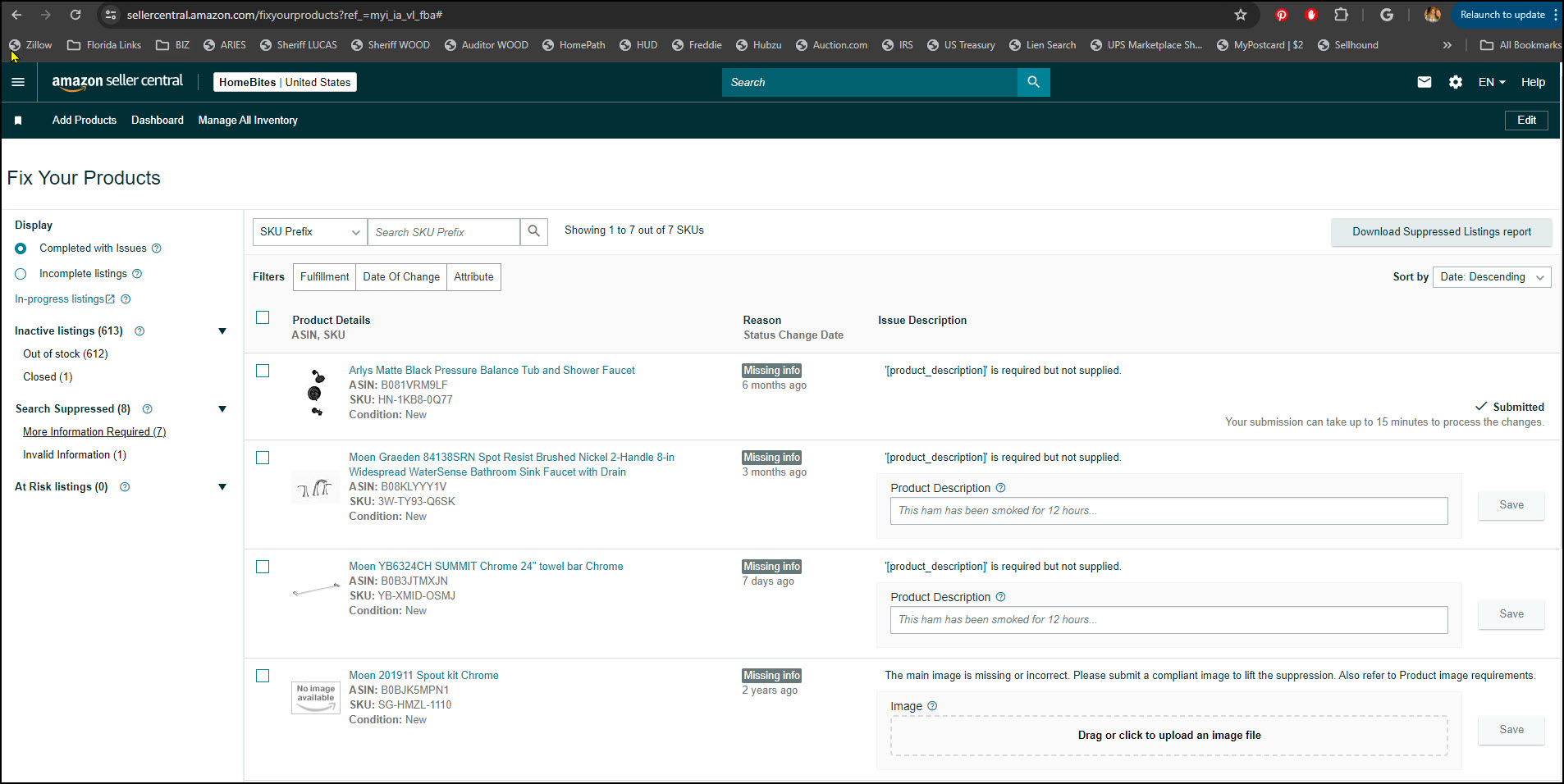
However, submissions from this page are nowhere to be found. SUBMISSIONS FROM THIS PAGE ARE NOT WORKING.
WORKAROUND given by "Amazon Support":
You need to go to Seller Central Inventory > Manage Your Inventory> then search for the ASINs> Click on Edit options for your individual ASIN> Update the product_description attribute.
Please update the product_description from you Manage Your Inventory page on individual ASINs with correct value.
https://sellercentral.amazon.com/abis/listing/edit/product_details?marketplaceID=ATVPDKIKX0DER&ref=xx_myiedit_cont_myifba&sku=HN-1KB8-0Q77&asin=B081VRM9LF&productType=BATHTUB_SHOWER_TRIM_KIT#product_details
We'll see if it the workaround works BUT the core issue still needs to be addressed! From the forums, it seems this has been left unfixed for a while. Stop the madness!! Any agile development here, on AMZ Seller Central?!
Thanks to my favorite Amazon Support Team on this forum!!! You're always the real help! :-)
0 replies
Glenn_Amazon
Hi @Seller_HjfyVYcuJdbTf,
Thanks for reaching out with your difficulties with your updates not saving via the Fix Your Products page. There are sometimes blocks that require changes to be processed via an upload however the system should accept uploads via that page. I do see that your browser appears to be eligible for an update so that might be partially responsible but I would like to see your most recent Seller Support case on this issue to review and direct to leadership. Thank you.
-Glenn