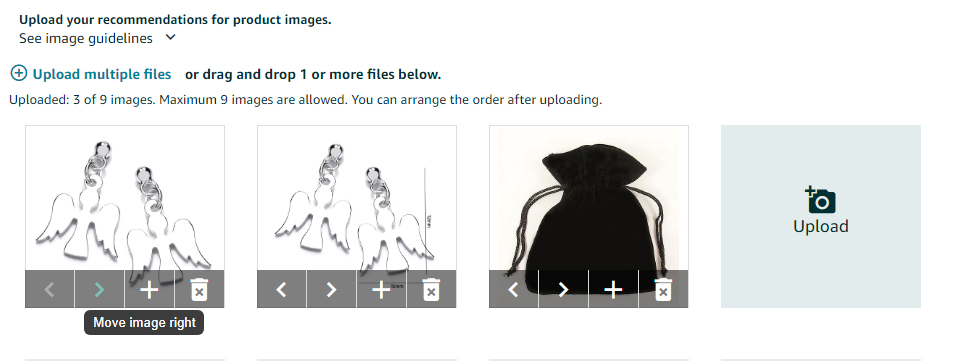Changing order of images
Hi,
I can only change images through Image Manager but how on earth do you change the order? I havent been able to change the sequence/position of the images through manage inventory because that's always giving me error messages. Can anyone share a solution to this please?
Changing order of images
Hi,
I can only change images through Image Manager but how on earth do you change the order? I havent been able to change the sequence/position of the images through manage inventory because that's always giving me error messages. Can anyone share a solution to this please?