Shipping Setting Automation shipping template settings changed without permission by Amazon
Amazon has done it once again. Earlier I had a similar headache with Amazon changing my handling time without my permission. Amazon has done this to my account at least twice, changing my handling time from the normal "1-2 days" to "Next Day" without my authorization. Now they have changed the transit time from my normal "4-8 days" to "Amazon Managed Transit Time" which means depending on where the customer lives in the country the last deliver by day is sooner or later.
Amazon makes these changes to 3rd party seller accounts and instead of offering this "Shipping Setting Automation" or "Shorter Handling Time" as an opt-in or sign up for feature, they just automatically change your settings in your account without authorization. Since I sell products in a certain category, is Amazon going to now automatically add new products to my account to start selling on the platform without my permission?
For the robots that are running Amazon, STOP MAKING CHANGES TO ACCOUNTS. You want to offer a feature, do so by allowing the end user to decide whether they want to utilize said feature.
For those that want to change their settings/transit times back to the way they were, you have to go to the upper right hand corner and click on the Gear Icon>Shipping Settings. Then go to your templates on the page and click "Edit Template". It is currently the second option with a Orange box with white lettering entitled "Shipping Setting Automation". The button that is next to "Shipping Setting Automation" will be blue indicating it active so click it to make it inactive. You will get a pop-up box to confirm that you want he changes to take place.
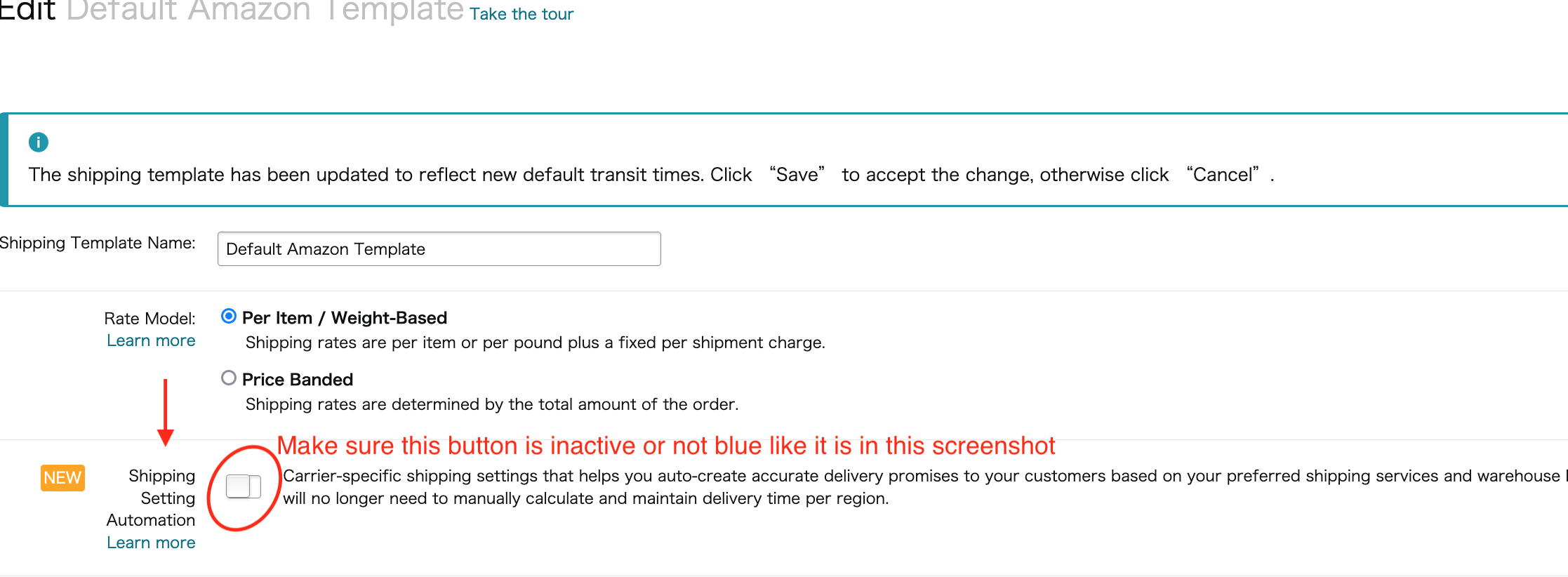
Shipping Setting Automation shipping template settings changed without permission by Amazon
Amazon has done it once again. Earlier I had a similar headache with Amazon changing my handling time without my permission. Amazon has done this to my account at least twice, changing my handling time from the normal "1-2 days" to "Next Day" without my authorization. Now they have changed the transit time from my normal "4-8 days" to "Amazon Managed Transit Time" which means depending on where the customer lives in the country the last deliver by day is sooner or later.
Amazon makes these changes to 3rd party seller accounts and instead of offering this "Shipping Setting Automation" or "Shorter Handling Time" as an opt-in or sign up for feature, they just automatically change your settings in your account without authorization. Since I sell products in a certain category, is Amazon going to now automatically add new products to my account to start selling on the platform without my permission?
For the robots that are running Amazon, STOP MAKING CHANGES TO ACCOUNTS. You want to offer a feature, do so by allowing the end user to decide whether they want to utilize said feature.
For those that want to change their settings/transit times back to the way they were, you have to go to the upper right hand corner and click on the Gear Icon>Shipping Settings. Then go to your templates on the page and click "Edit Template". It is currently the second option with a Orange box with white lettering entitled "Shipping Setting Automation". The button that is next to "Shipping Setting Automation" will be blue indicating it active so click it to make it inactive. You will get a pop-up box to confirm that you want he changes to take place.
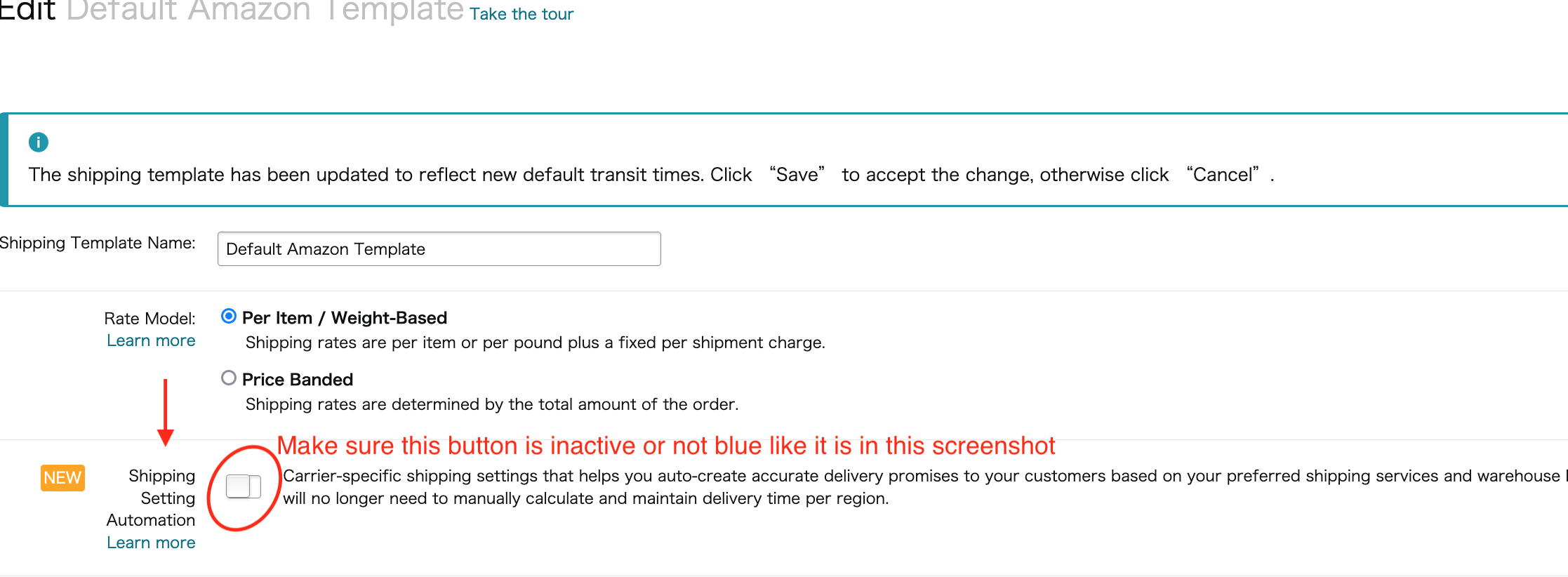
0 replies
Dominic_Amazon
Hi @Seller_uegrw9t4BikOA,
Dominic from Amazon here, thank you for the feedback. I will provide this to our internal team.
Best,
Dominic