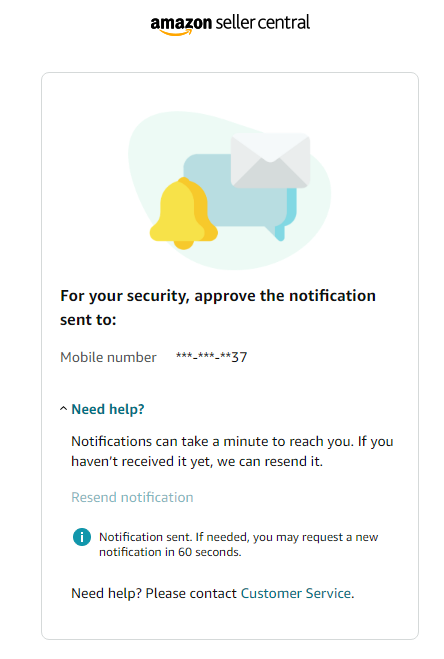Deposit Method - Notification not received
My account setup is almost done except Deposit Method. When I try to add a Payment Method it asks me to verify a notification from my mobile phone. That notification was never received on my mobile phone. I also noticed that in Merchant Default Contact my mobile number is not mentioned. When I try to add the mobile number by clicking Edit button. It takes me to a screen where I can enter the mobile number but again same process of receiving code starts and an error appears "Your request for a code could not be processed at this time. Please try again in 10 minutes" I tried multiple times but same error is appearin again and again.
Deposit Method - Notification not received
My account setup is almost done except Deposit Method. When I try to add a Payment Method it asks me to verify a notification from my mobile phone. That notification was never received on my mobile phone. I also noticed that in Merchant Default Contact my mobile number is not mentioned. When I try to add the mobile number by clicking Edit button. It takes me to a screen where I can enter the mobile number but again same process of receiving code starts and an error appears "Your request for a code could not be processed at this time. Please try again in 10 minutes" I tried multiple times but same error is appearin again and again.
0 replies
Seller_rkaU5tbNAwItg
CR_Amazon
Hello there @Seller_rkaU5tbNAwItg
My name is CR and wanted to hop in here to see if you still needed assistance here.
I worked with another seller on this same issue over on this thread. They were able to successfully get this resolved by navigating some settings within their phone. I've included their reply below:
UPDATE: This issue has been resolved. This was a user error. The notification link was being categorized as a "BLOCKED MESSAGE" on my phone. After navigating a few menu options, I was able to see all of my attempts to receive the notification link.
I'm hopeful that the above may also be able to resolve your issue. Please do give it a try. If you are unable to see the above, please open a case with Seller Support as the next best step here.
I'll hang tight here for your response.
CR_Amazon
Seller_rkaU5tbNAwItg
UPDATE: I received one notification today which allowed me to proceed to Add Deposit Method. I have created Hyper Wallet Account and entered Hyper Wallet Account information into my deposit method at Amazon. When I pressed submit button it again asked me to approve the notification but again no notification is receiving.