How do I change the box label for an alternate ship to address?
Hi,
I created 5 shipments via UPS as a non-partnered carrier and got messages below (captured image).
Apparently, I have to send 2 of my 5 shipments to an alternate address,
but the box labels that I print still have the original address.
How do I change the ship to address on the box labels?
Am I supposed to write it in somehow and alter it myself?
Need urgent help.
Thank you in advance.
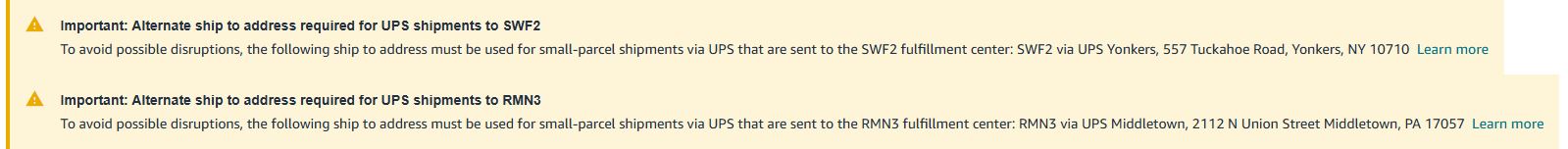
How do I change the box label for an alternate ship to address?
Hi,
I created 5 shipments via UPS as a non-partnered carrier and got messages below (captured image).
Apparently, I have to send 2 of my 5 shipments to an alternate address,
but the box labels that I print still have the original address.
How do I change the ship to address on the box labels?
Am I supposed to write it in somehow and alter it myself?
Need urgent help.
Thank you in advance.
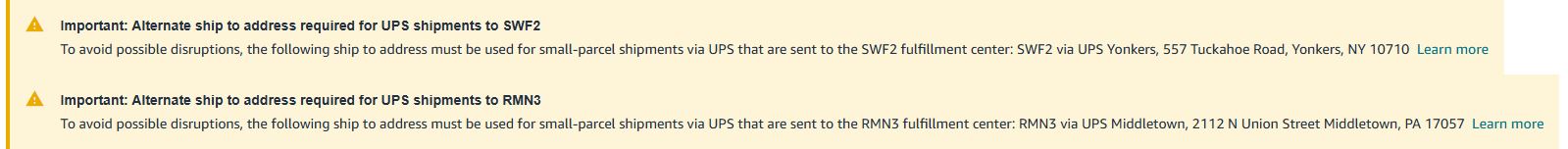
0 replies
Seller_z3XfkorVSmnEY
Good question...don't know the answer because we do partnered UPS and the address gets auto changed on the shipping label. Why do you not want to use UPS Partnered carrier?
KJ_Amazon
Hello @Seller_cvXpsW2Nj6ZYR. I am following up on your question about shipping UPS small parcels to the required alternate address. Were you able to ship those parcels as directed?
Alternate UPS shipping addresses for new launch fulfillment centers
If you use a partnered carrier and print labels in Seller Central, we’ll automatically generate shipping labels with the correct, alternate address.
If you arrange your own shipping with UPS, you must print labels with the alternate address. You can continue to use the physical address for the listed fulfillment centers when shipping with other carriers.