Offering 3 DAY Handling Time and Amazon is now making ship the items SAME DAY!! For custom orders!!
I have a 3 Day Handing Time on all my listings. Why is Amazon making me ship the items "same day" ??? to avoid late shipping???. I offer personalized items. I am a small seller and only employee. Why is this happening. So unrealistic. I am not a robot..
Offering 3 DAY Handling Time and Amazon is now making ship the items SAME DAY!! For custom orders!!
I have a 3 Day Handing Time on all my listings. Why is Amazon making me ship the items "same day" ??? to avoid late shipping???. I offer personalized items. I am a small seller and only employee. Why is this happening. So unrealistic. I am not a robot..
0 replies
Seller_EkbLZUYSpmJEy
Amazon has turn on Automated Handle Time in your General Shipping.
Go to Shipping Settings
Then click on the General Shipping tab
Scroll and find the box showing Handle Time
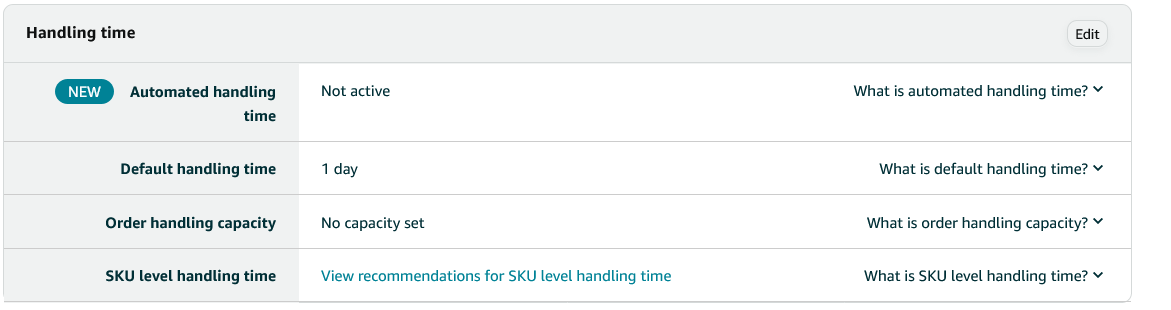
Click the edit button and turn off Automated Handle Time
Set your Handle Time (it may not revert completely back to 3 days but you should get 1 or 2 days as an option)
Now to make it so that Amazon leaves your Handle Time as 3 days, you need to set the Handle Time at item level. This can be done using the Manage Inventory Edit page for each item you want at 3 days or you can use the category specific template uploads (if you know how to work with them) and do all items at once.
Item level Handle Time overrides the general Handle Time set in the General Shipping Settings and therefore is the better way to set Handle Time (especially for custom items).
Jameson_Amazon
Hi @Seller_AJJyx3XNWPkTA,
Thank you for reaching out on the Seller Forums!
I'm just coming across this post and I'm so happy to see that @Seller_EkbLZUYSpmJEy was able to jump in here with instructions on how to update your handling times. (Thank you, Lost_My_Marbles!)
Just checking in, did following those steps to manage your handling times help fix this issue?
If you have any additional questions or need further assistance with this, please let me know!
All the best,
Jameson