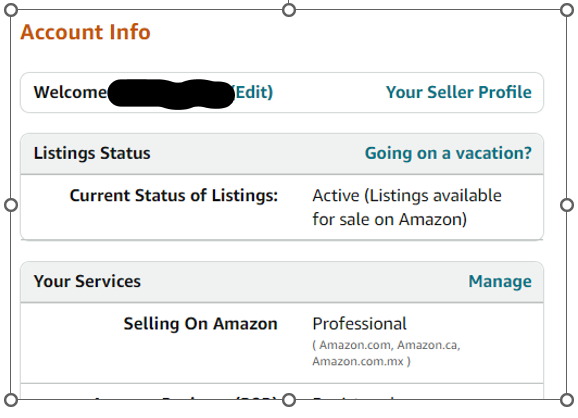Account Downgrade
Hello, I have been trying to downgrade my account from professional to individual for about 4 weeks now with error message - Something went wrong. Please try again after 15 minutes.
Have contacted Seller Support severally without any solution.
Can anybody help please - SOS
Account Downgrade
Hello, I have been trying to downgrade my account from professional to individual for about 4 weeks now with error message - Something went wrong. Please try again after 15 minutes.
Have contacted Seller Support severally without any solution.
Can anybody help please - SOS
0 replies
Micah_Amazon
Hello @Seller_JB6gKet0JUUMW,
Thank you for reaching out. I see that our wonderful community has provided some excellent tips and suggestions.
You can choose to downgrade your account from a Professional selling plan to an Individual selling plan, if you don't want to be charged a monthly subscription fee.
- On the Seller Account Information page, in the Your Services section on the left, click Manage.
- Note: If you don't see the option to modify your selling plan, you may need to close other accounts. Please see Accounts that require a Professional selling plan below before moving to the next step.
- On the My Services page, click Downgrade located in the Sell on Amazon section.
- Review the terms on the next page, then click Confirm Selling Plan Change to accept the terms and switch your plan.
If you continue to have errors, please open a seller support case and post the ID into this thread.
Please let me know if you have any additional questions.
Cheers,
Micah